In this blog post, we’ll walk you through a step-by-step guide to using the new feature “Now,” so you can make the most of this exciting and interesting feature to capture your beautiful real dual-camera snaps in no time. With this guide, you can make the most of this unique feature. So, let’s get started!
A Step-By-Step Guide: How to use the “Now” feature
How to post your dual-camera Now moments in the Pepul app?
Here is a step-by-step guide to using the “Now” feature and posting your live dual-camera shots in the Pepul app:
Step 1: Open the Pepul app
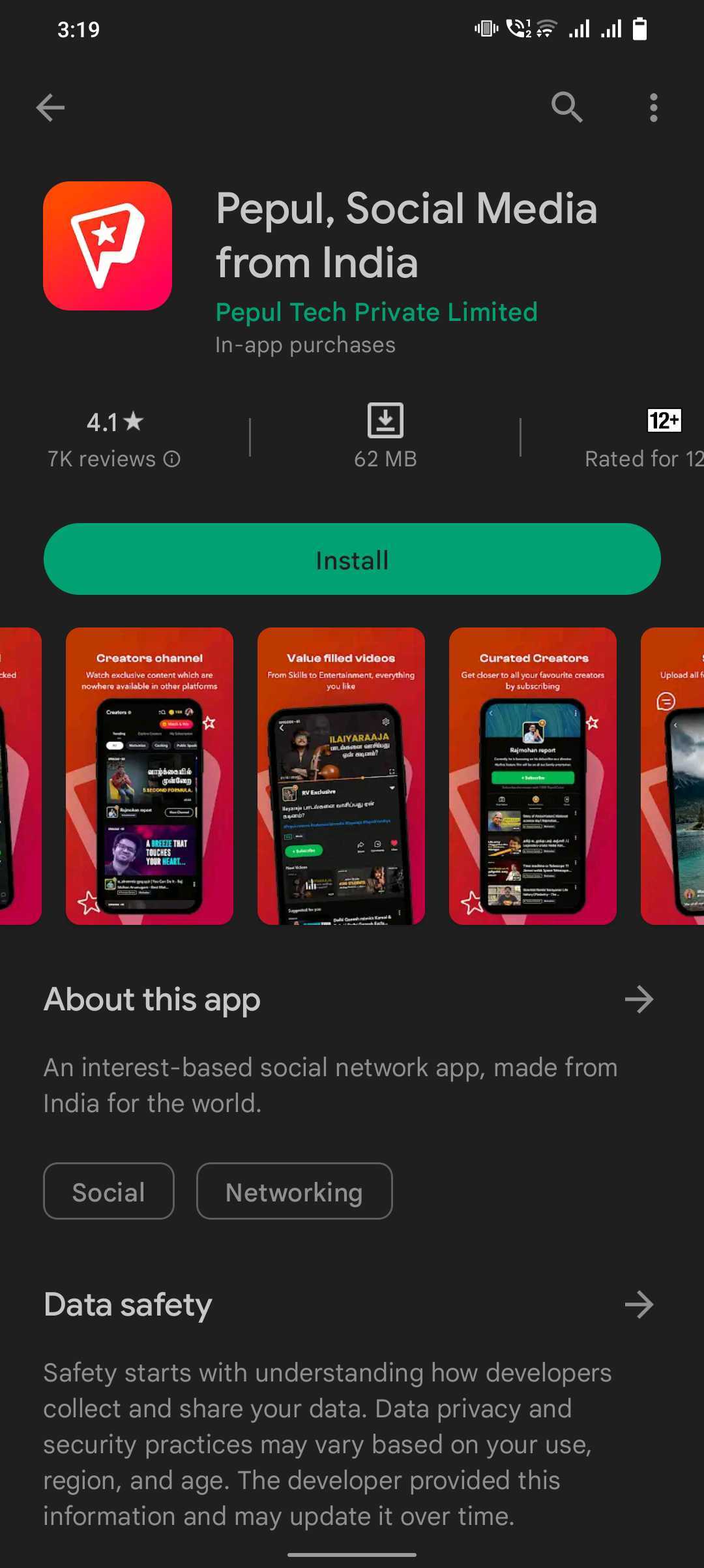
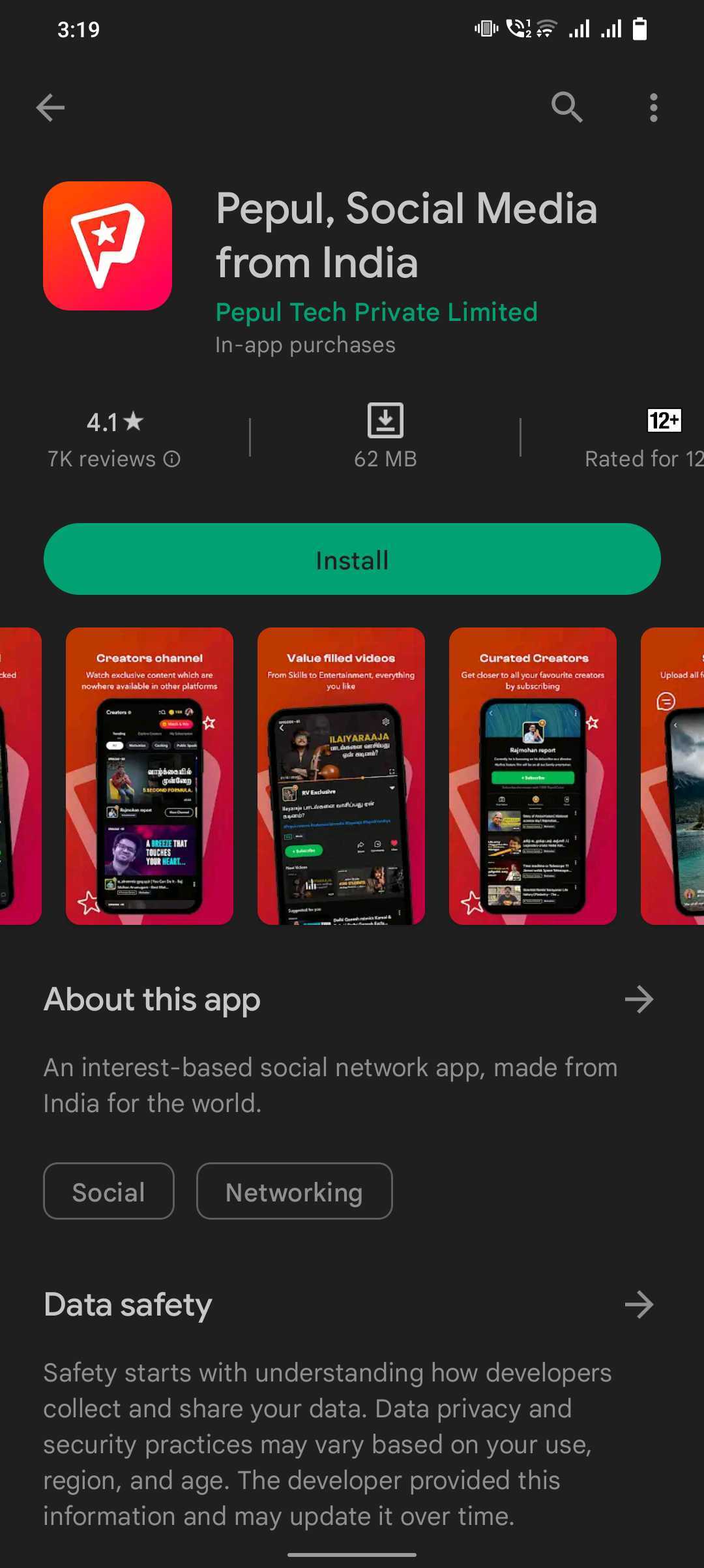
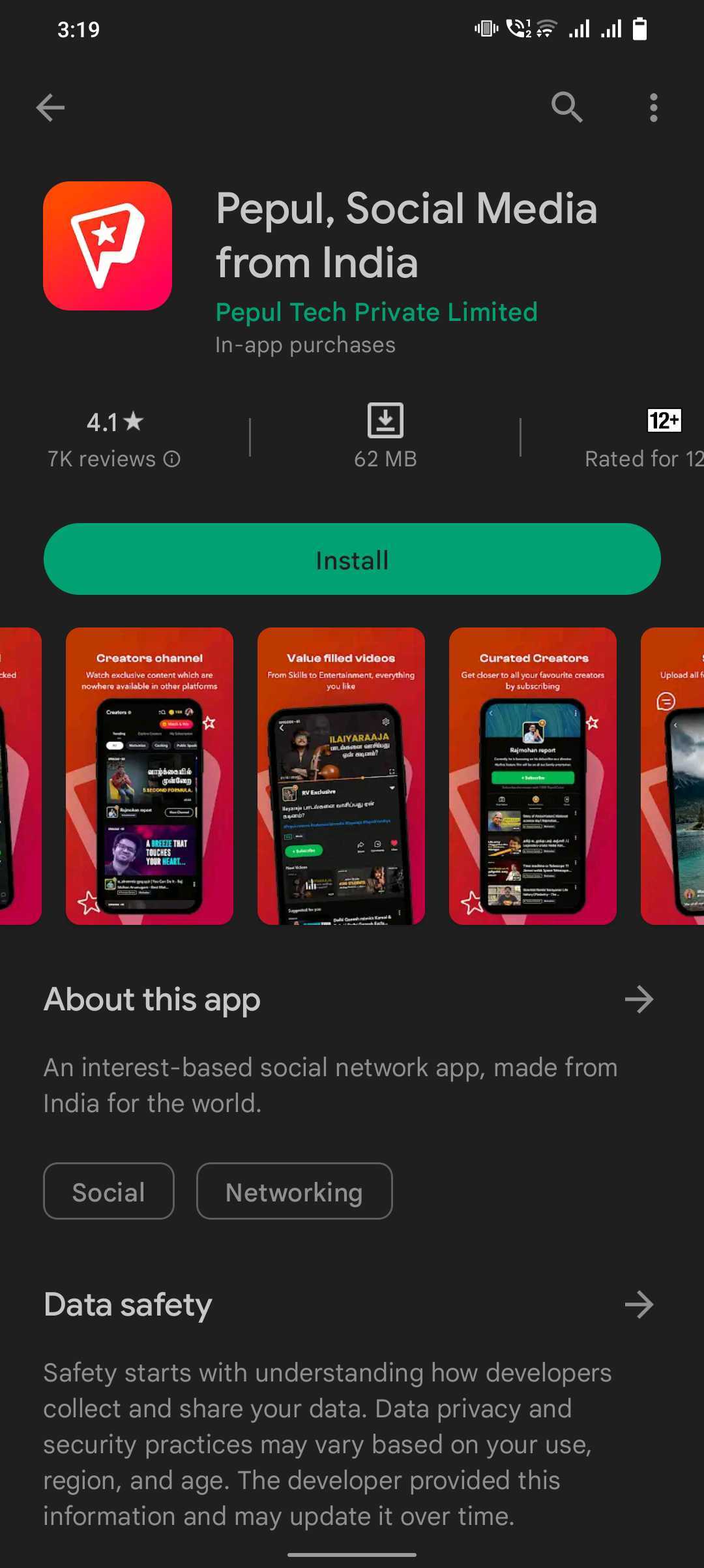
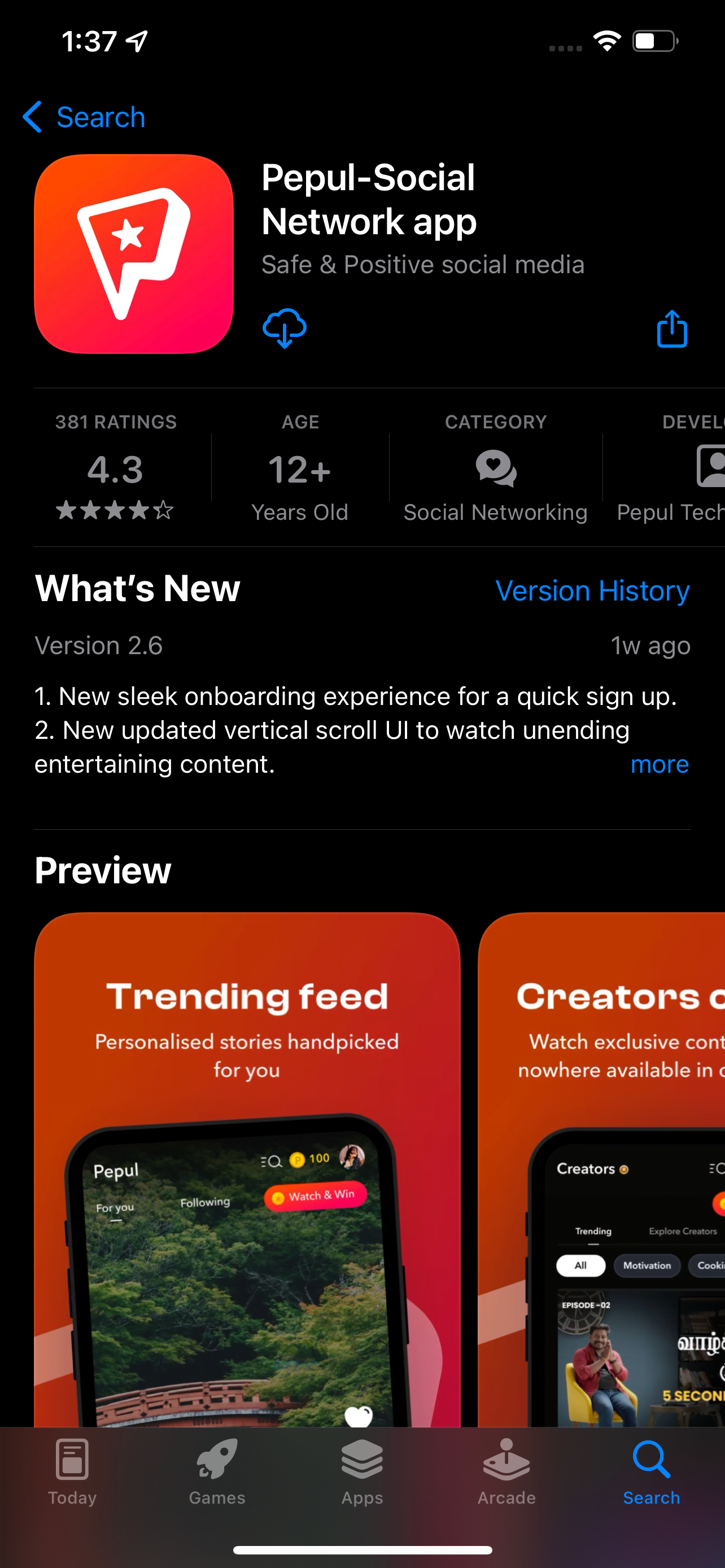
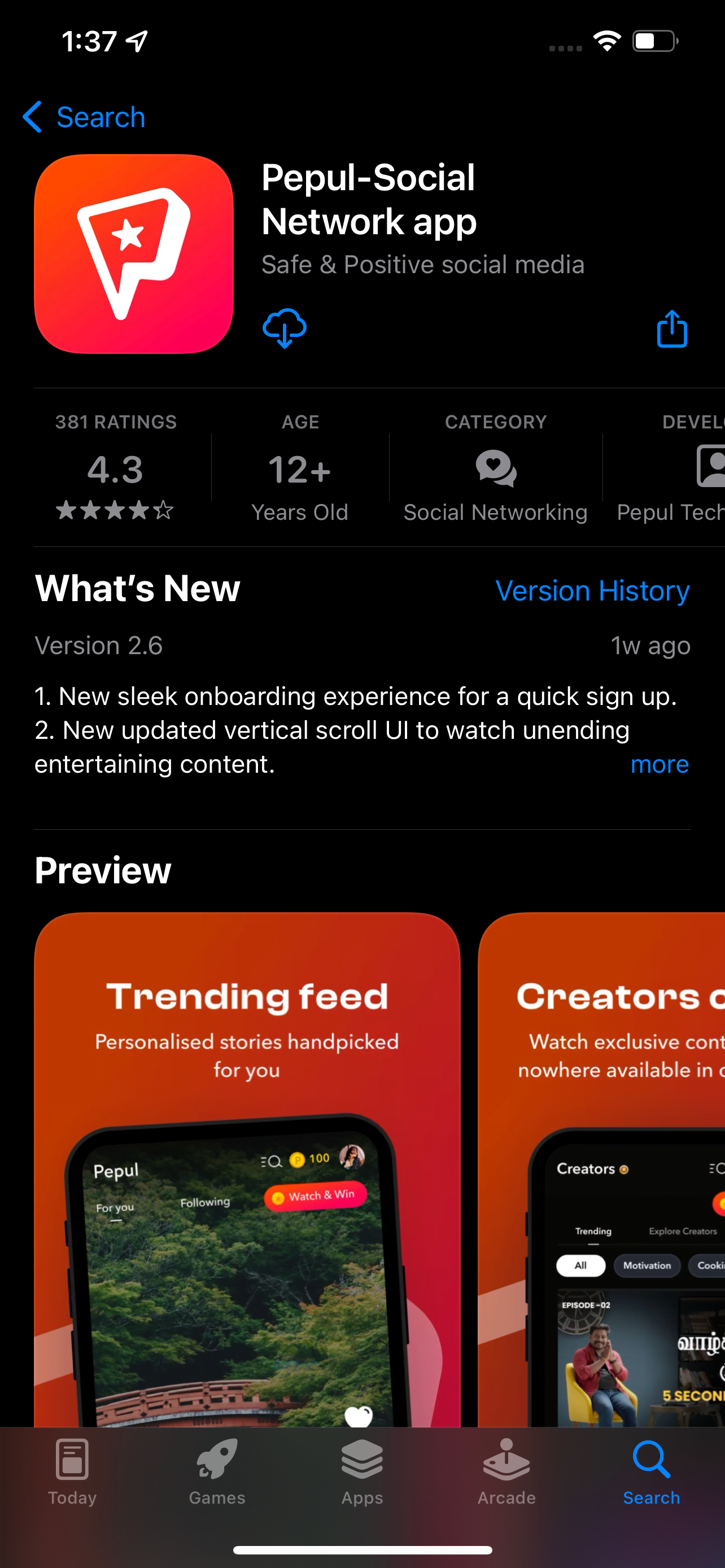
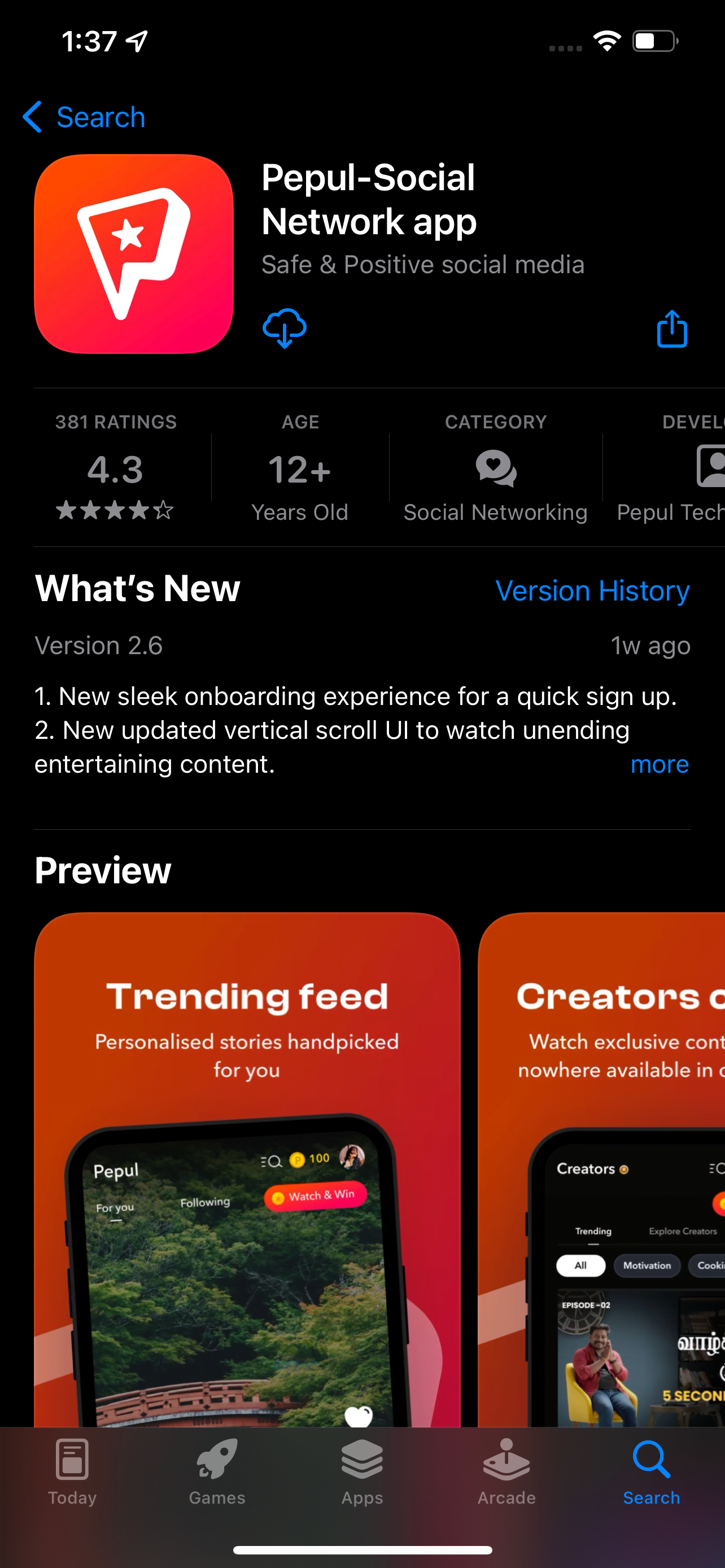
Install and download the Pepul app from the store. Open the Pepul app on your device. The app is available on both iOS and Android.
Step 2: Tap the (+) Create button
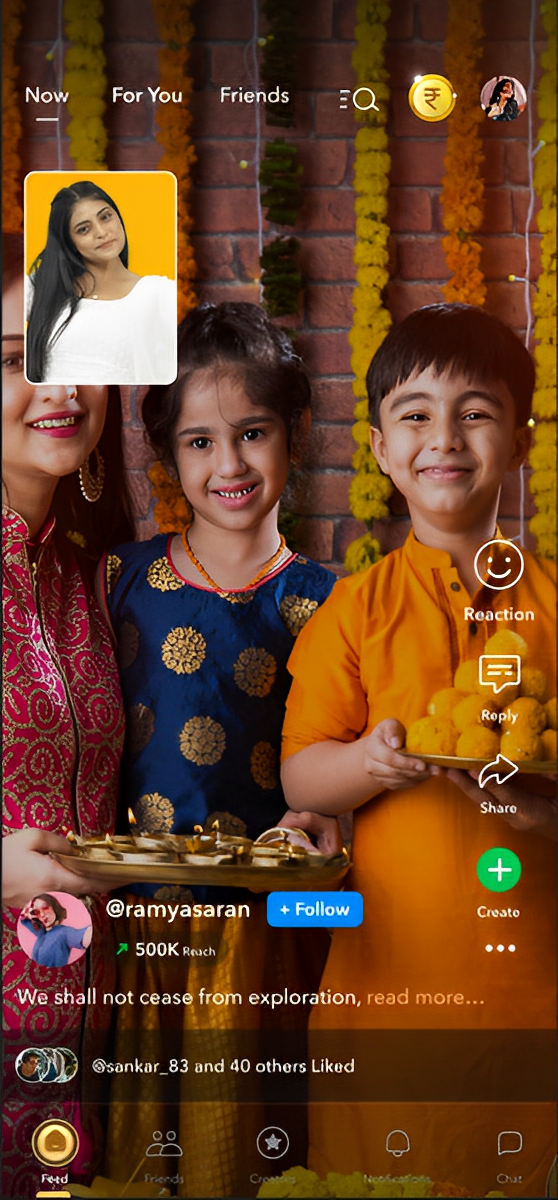
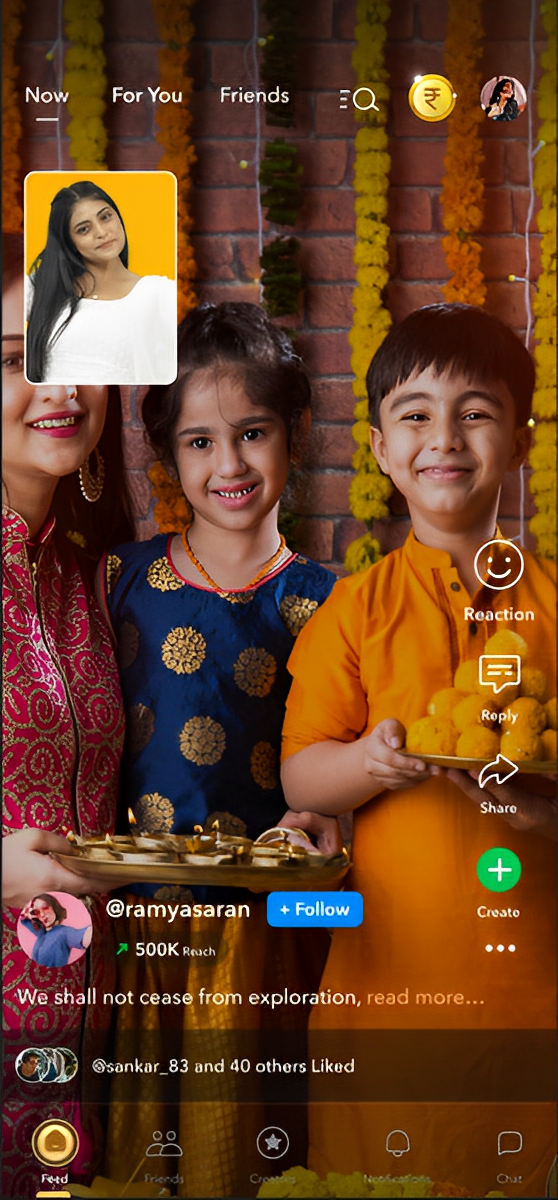
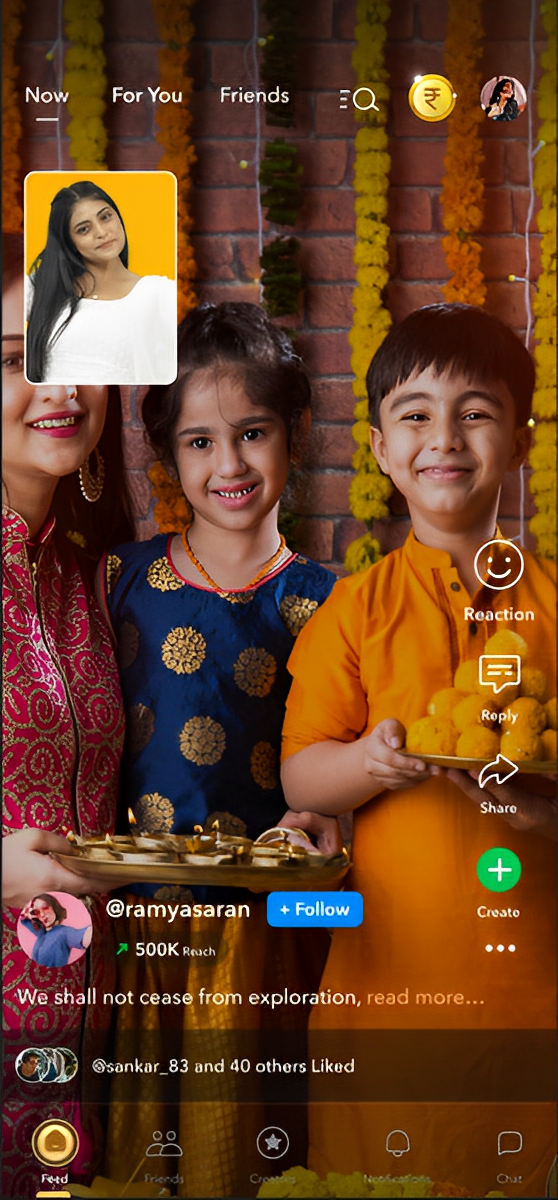
Once you open the app on your device, tap the (+) green “Create” button on the bottom right corner of the home page.
Step 3: Click the “Now” button
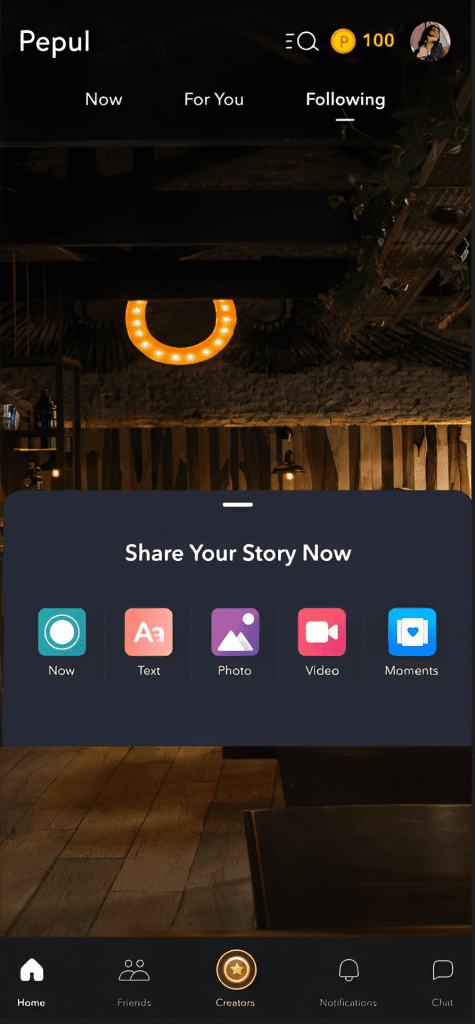
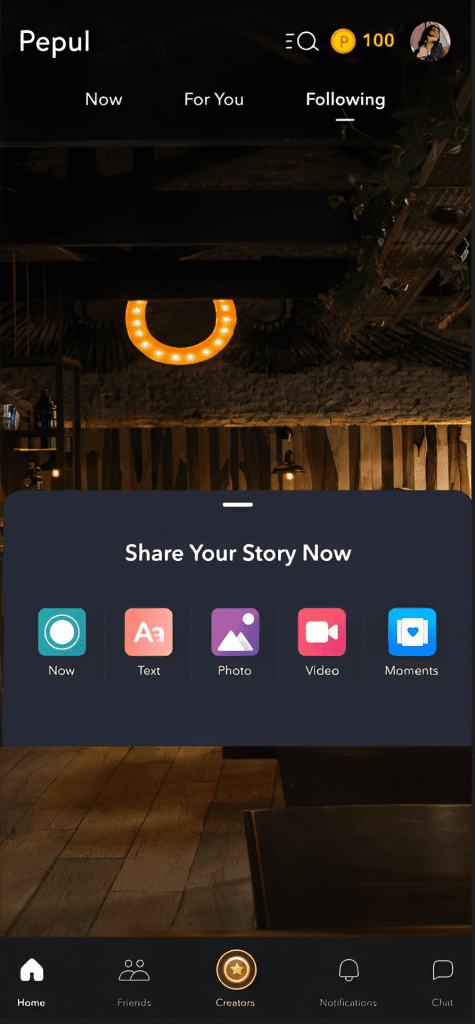
You will get a pop-up window showing the different kinds of stories on Pepul. Tap the “Now” button” to start sharing your live story.
Step 4: Capture your dual-cam shots


Now, you can change the timer between 3 sec, 6 sec, and 9 sec. Tap on the capture button. Wait for a few seconds to capture your perfect dual-cam shot.
Step 5: Add location, audience, caption
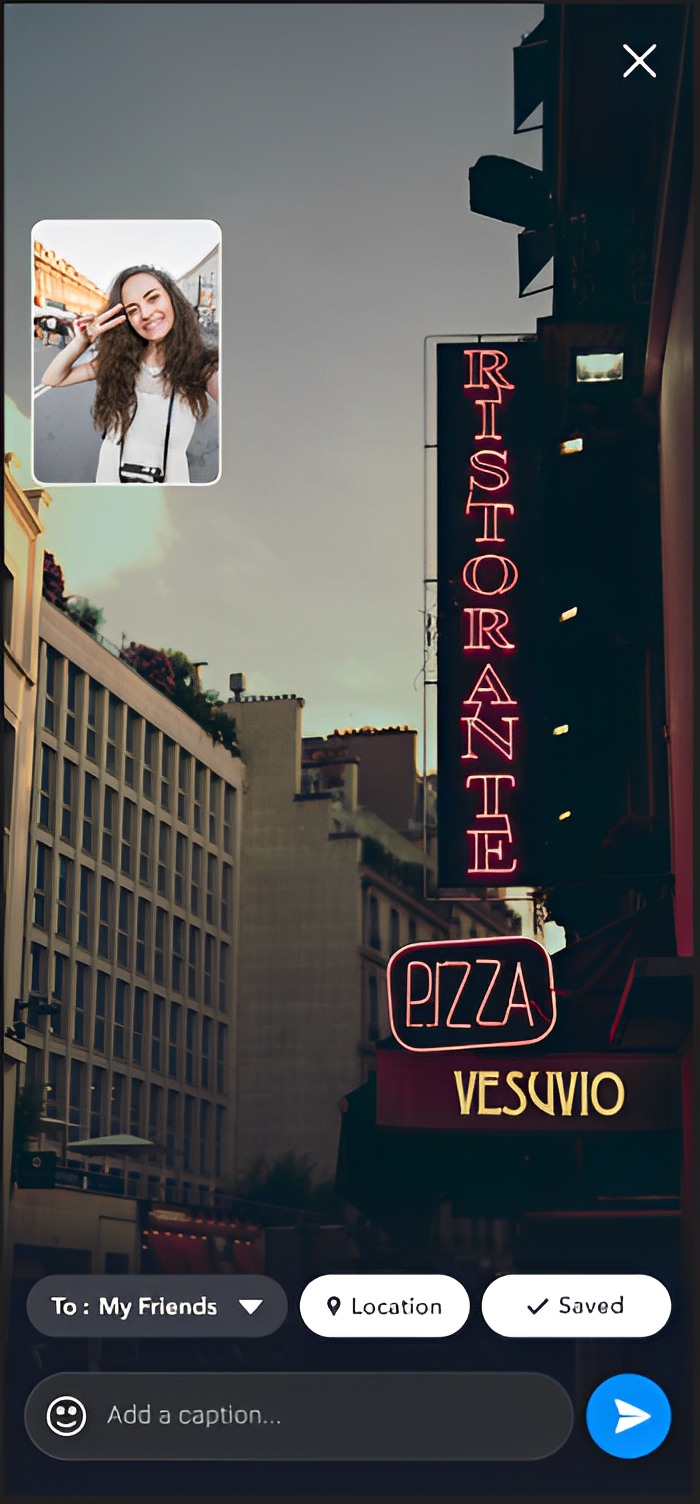
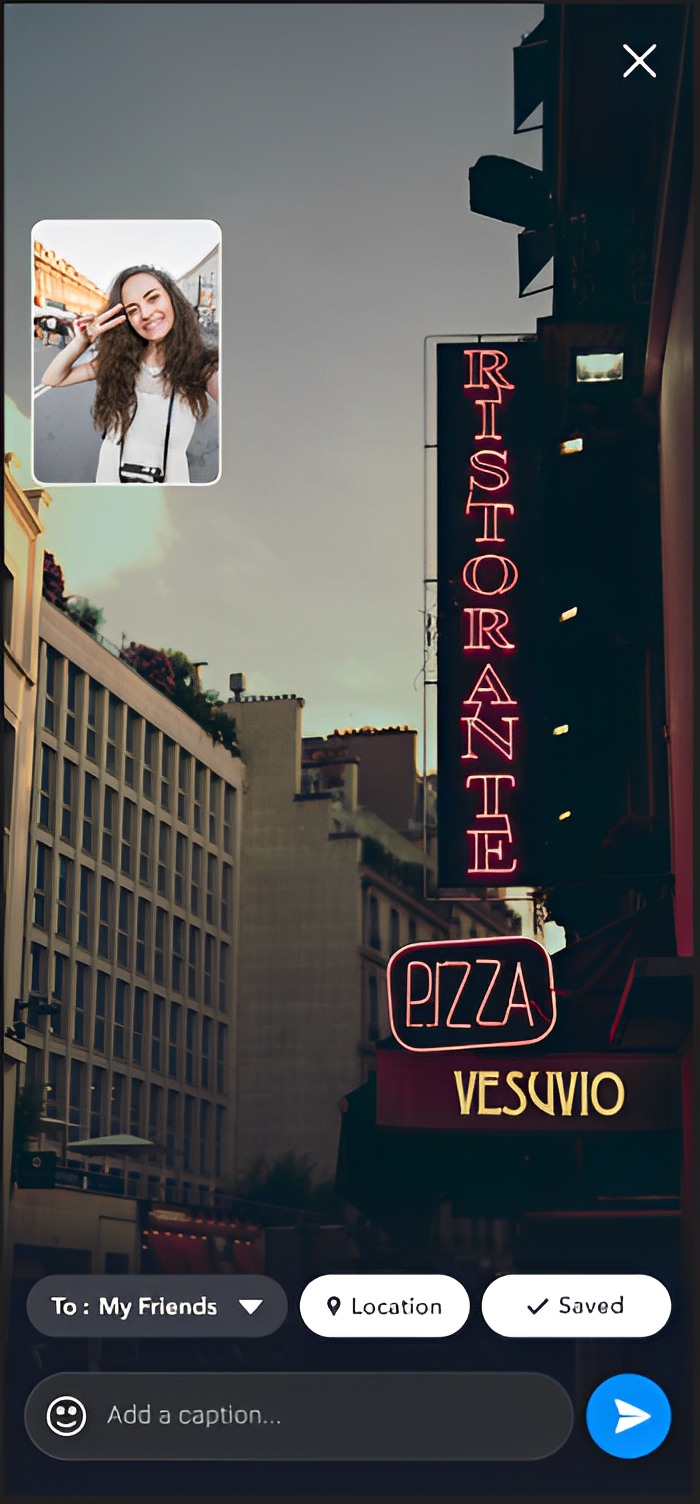
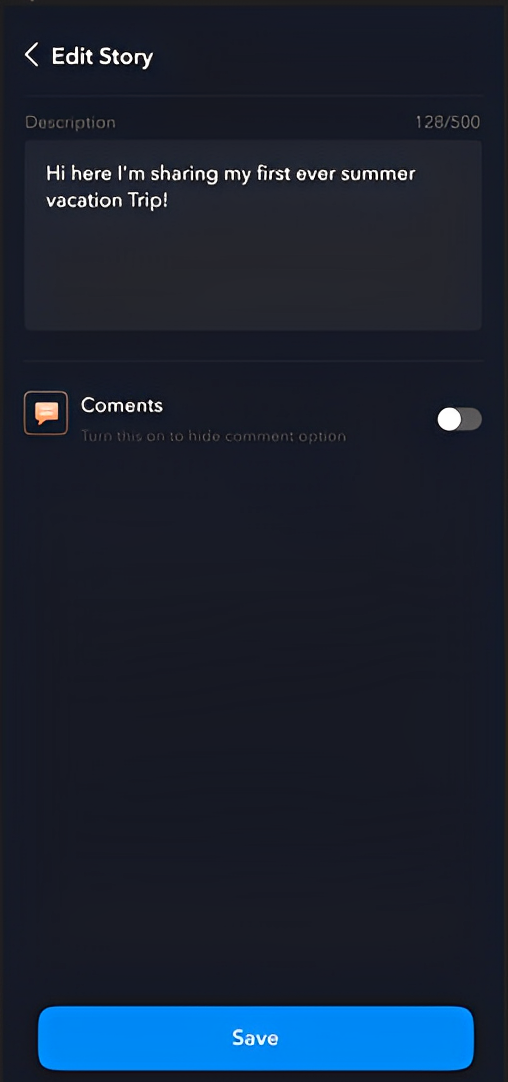
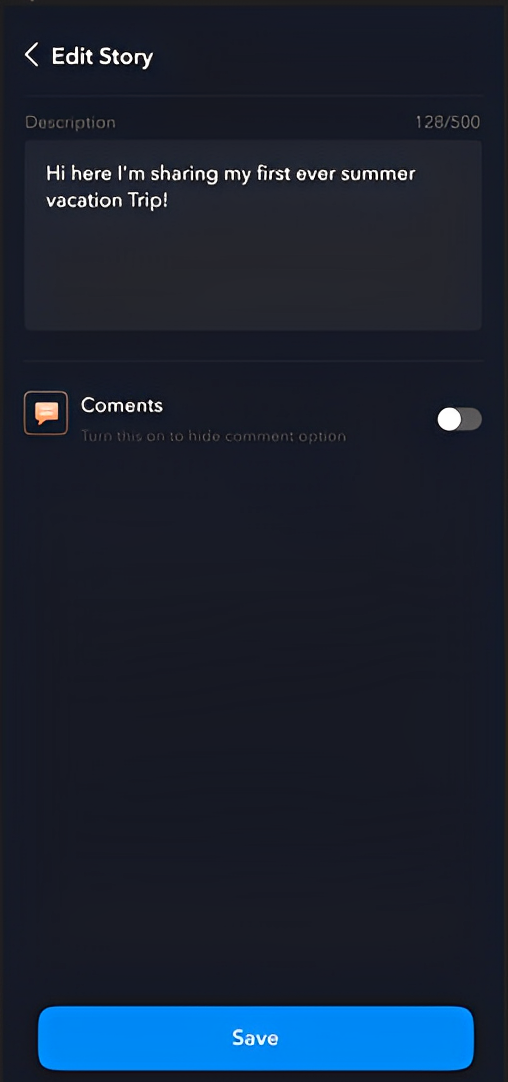
- After capturing your dual-camera live moments, you can choose to change your audience to “Friends” or “Everyone” to whom your live story will be visible.
- You can also turn on or off your location.
- Type in a catchy caption for your live story and finally, upload it. Hurray! Your live moment has been successfully uploaded.
Note: Click on the save button to save your double-cam stories to your gallery.
Step 6: Share with your friends


A good picture always deserves a share. By clicking on the “Share” button on your screen, you can now share your beautiful live moments with your friends on other online platforms.
Also Read: Check out this step-by-step guide to creating and posting stories on Pepul!
How to react to your friends’ dual-cam Now moments in the Pepul app?
Here is a step-by-step guide to react to your friends’ dual camera shots in the Pepul app:
Step 1: Open the Pepul app
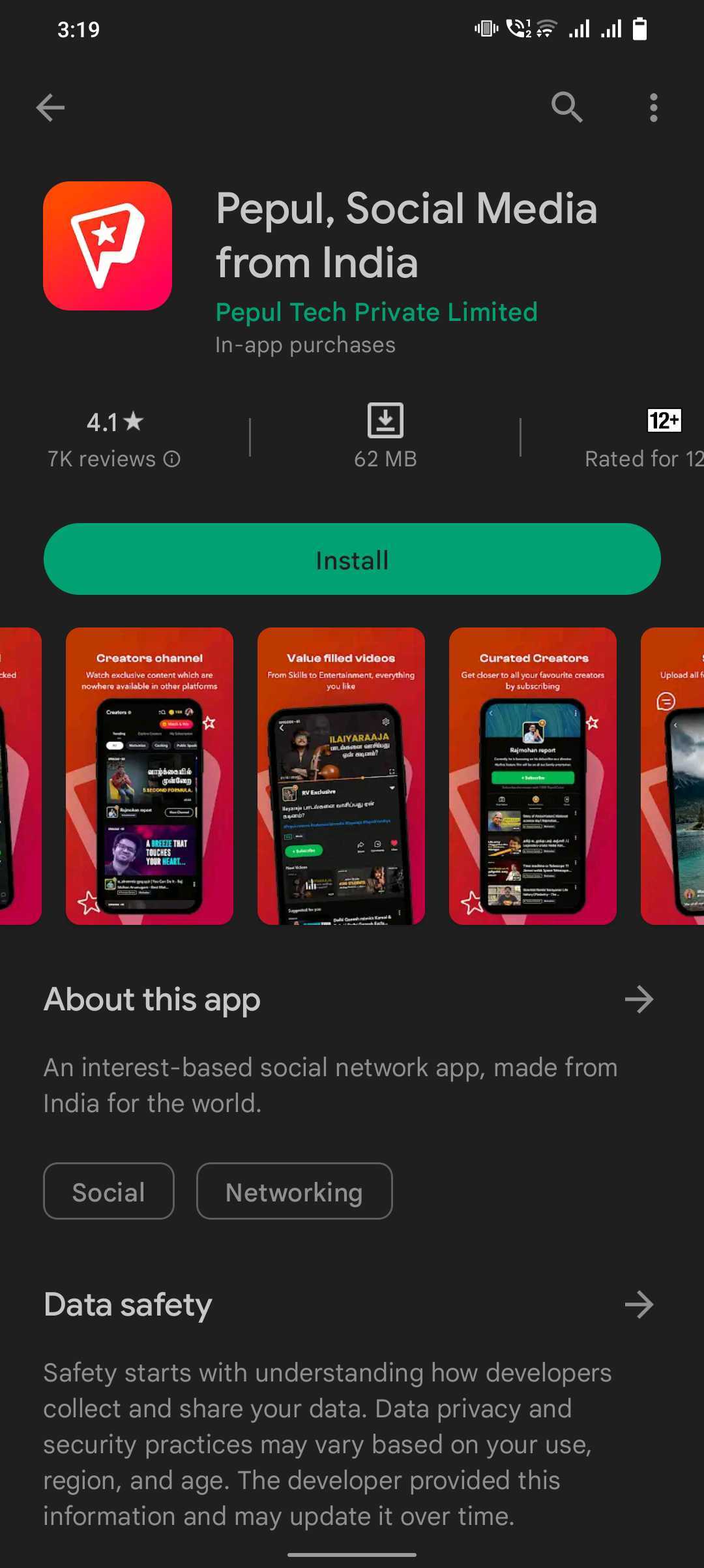
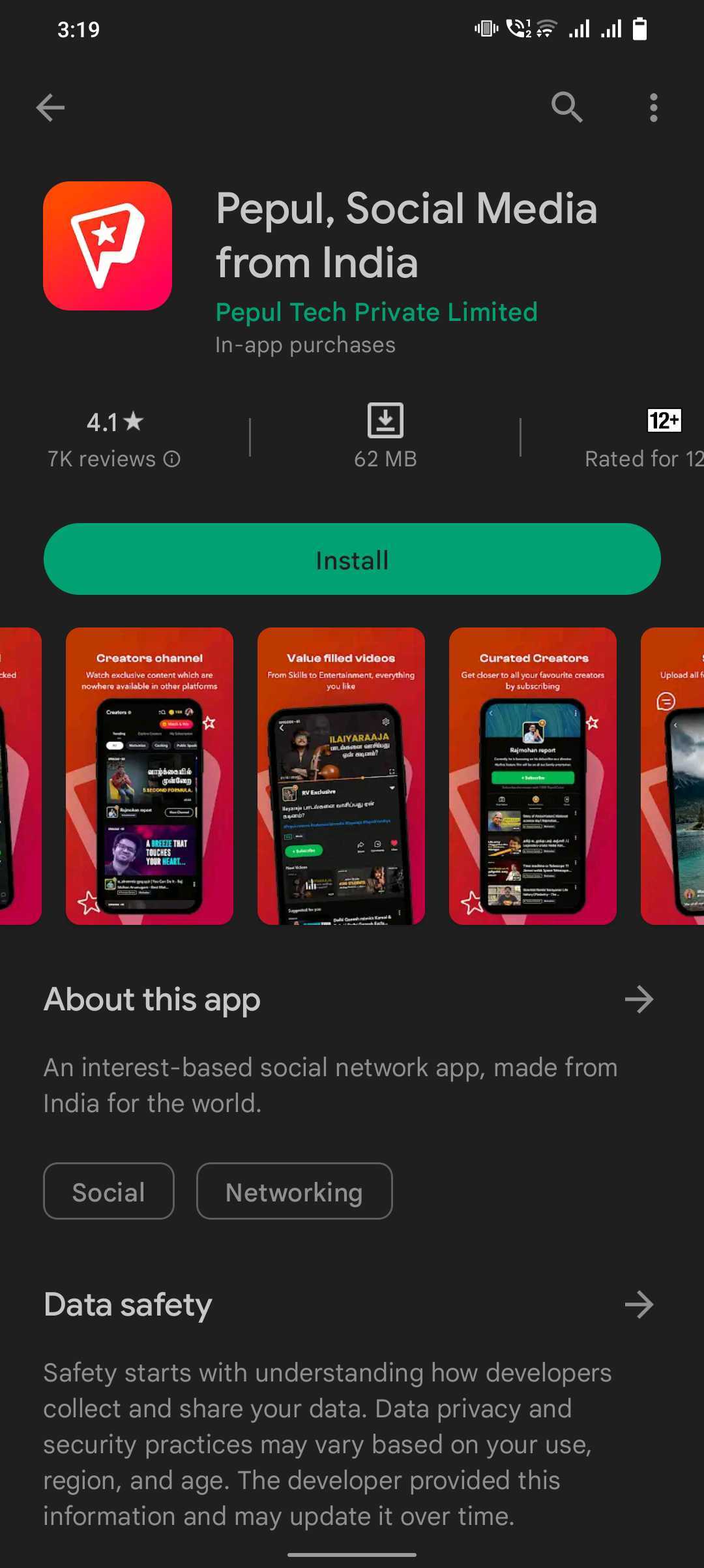
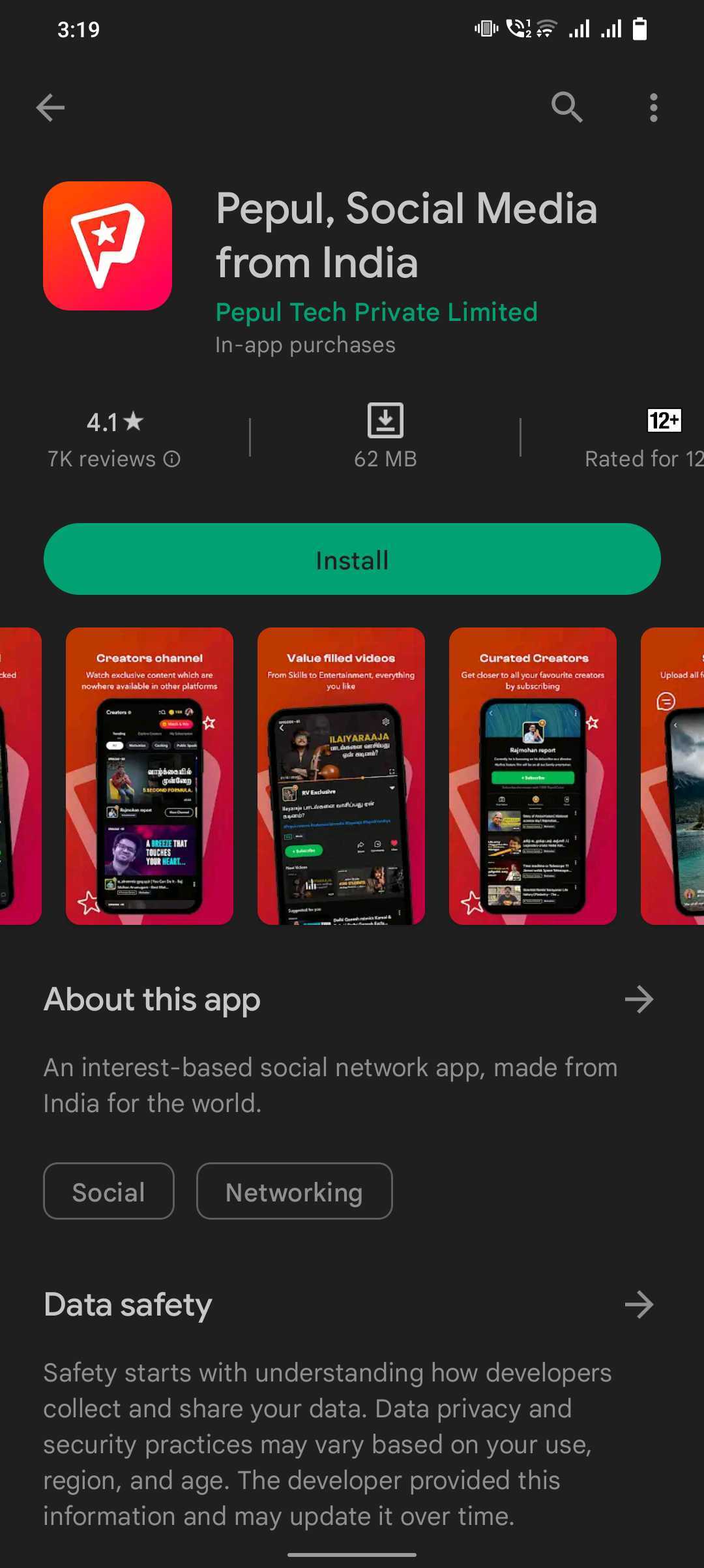
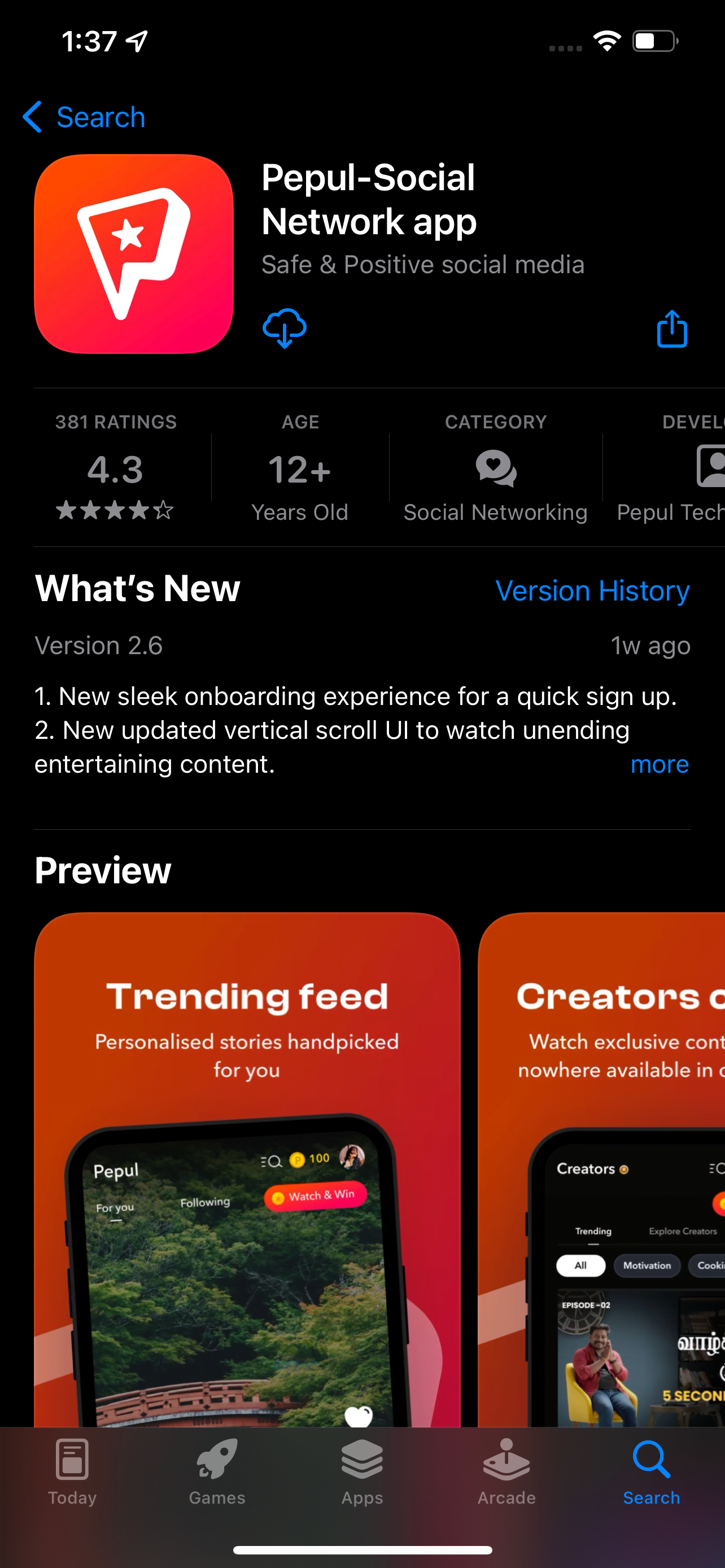
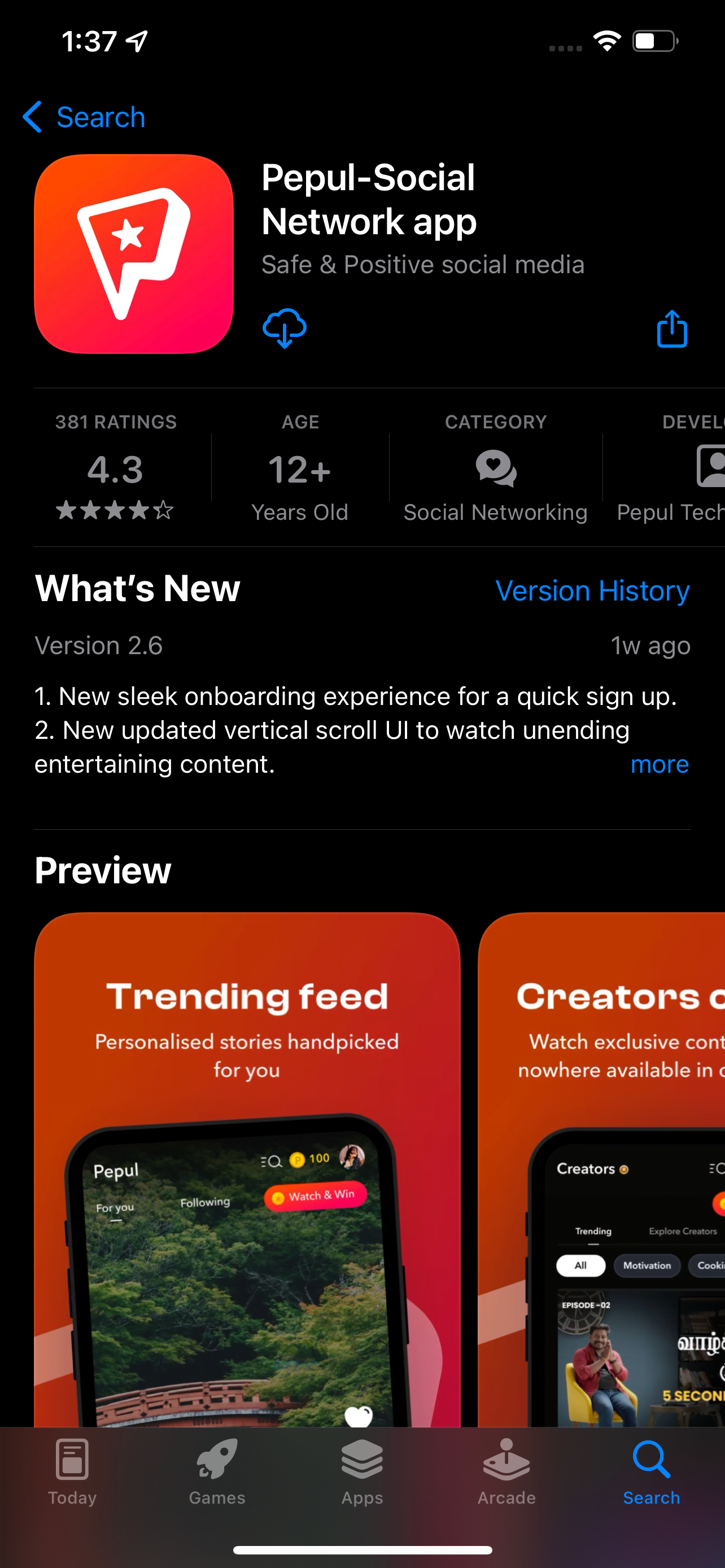
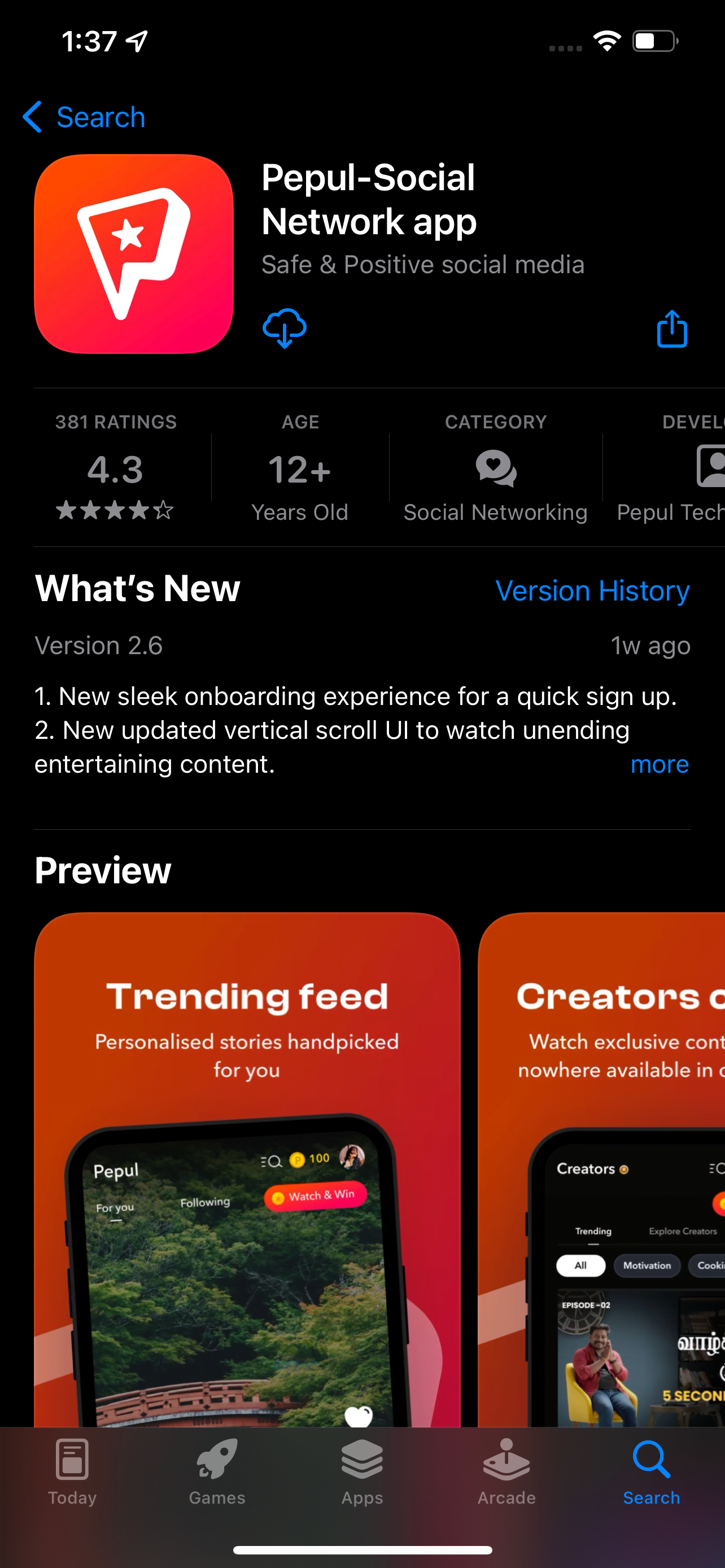
Install and download the Pepul app from the store. Open the Pepul app on your device. The app is available on both iOS and Android.
Step 2: Toggle between 3 sections
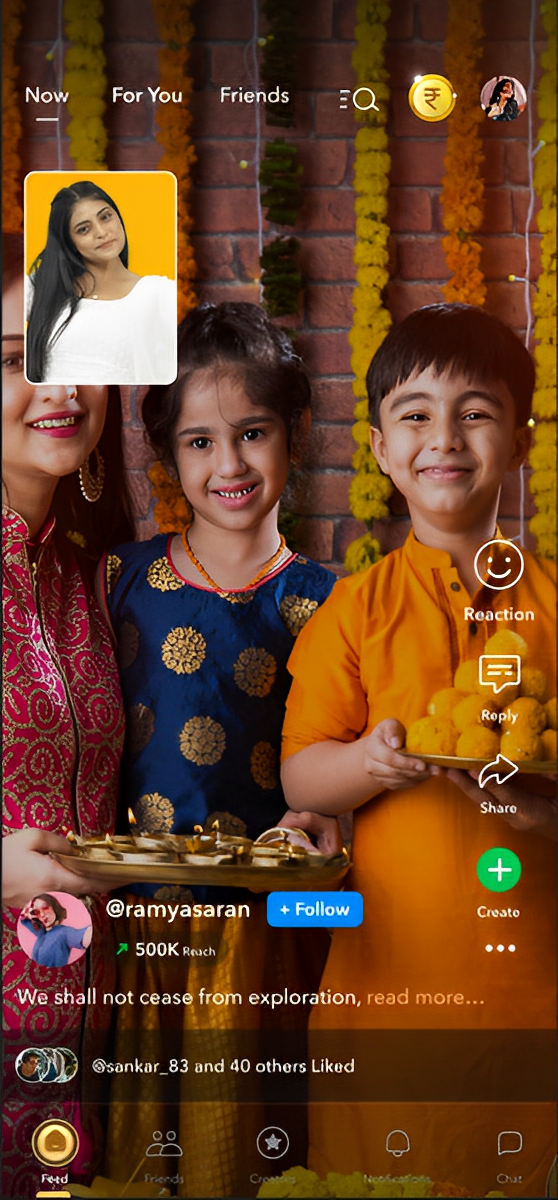
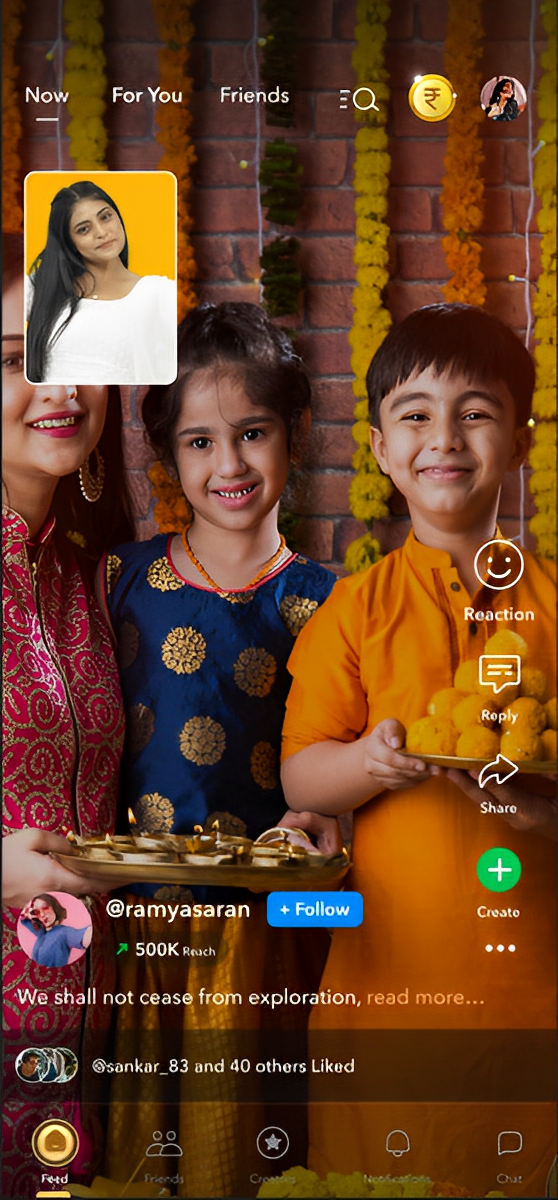
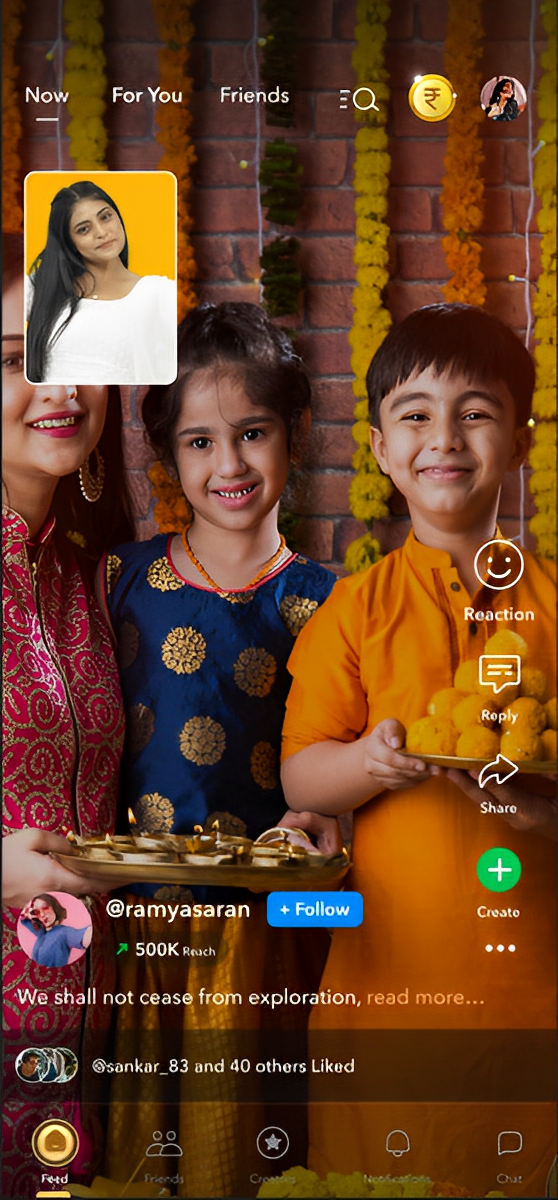
Once you open the app, you can toggle between 3 sections such as “Now,” “For You” or “Friends” to find a lot of dual-cam selfies under the Feed tab. Here, you can react to your friend’s double-camera picture in 3 ways:
- Reaction
- Reply
- Share
Step 3: Click the “Reaction” button
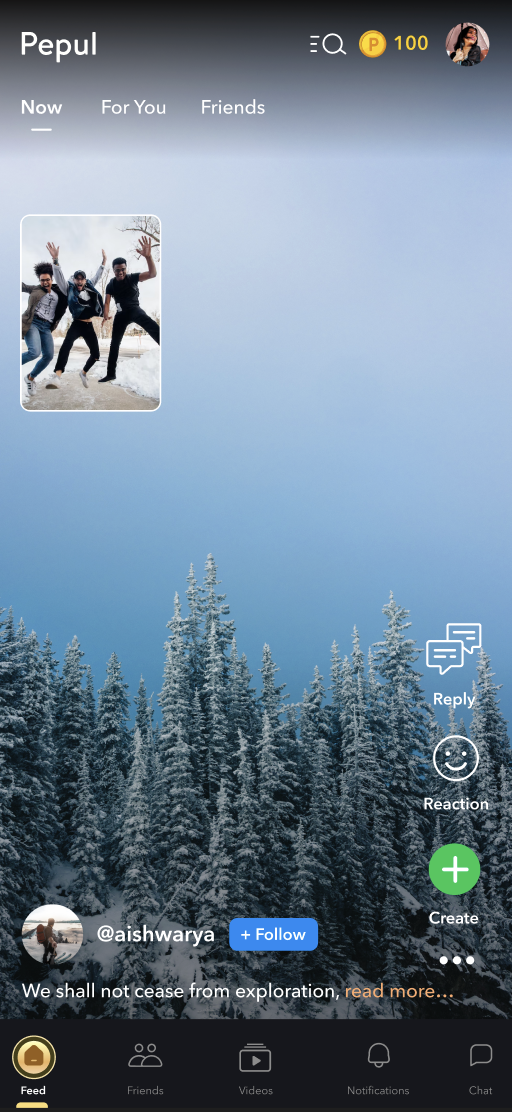
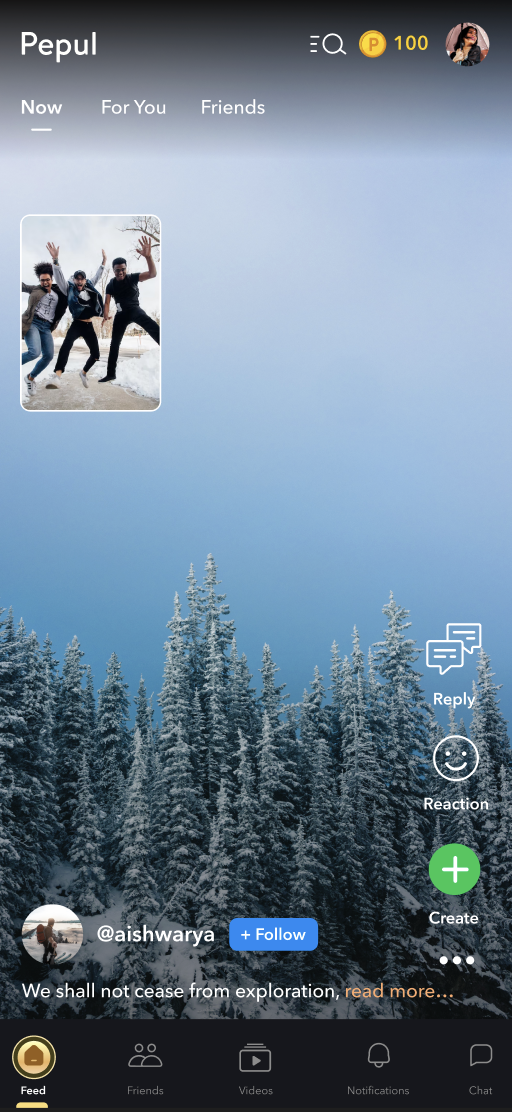


Tap on the “Reaction” button. Now, you will get a screen to choose any of the funny reactions from the window. You can give reactions to your friend’s post in 2 ways:
- Tap any of the emojis to send to your friends
- Or, you can also click a real-time live picture or can even choose an existing picture from your gallery to give your actual reactions
Step 4: Click on the “Reply” button
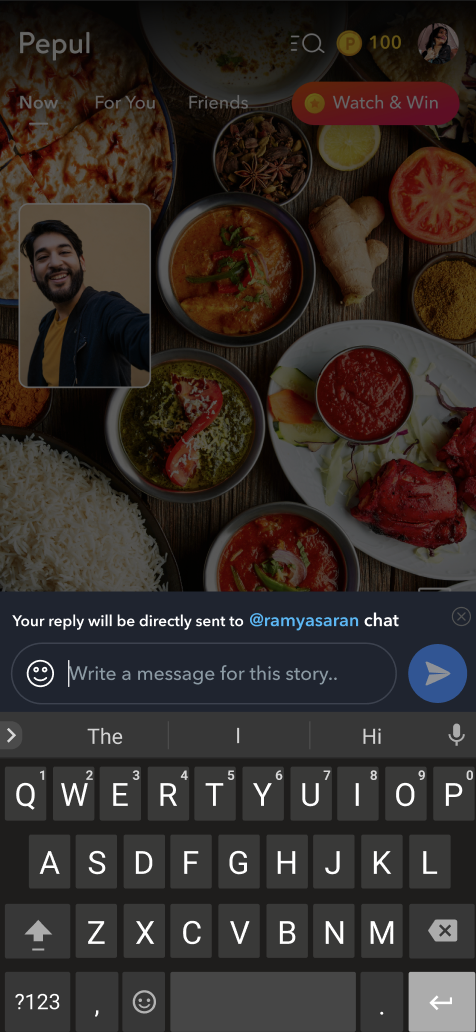
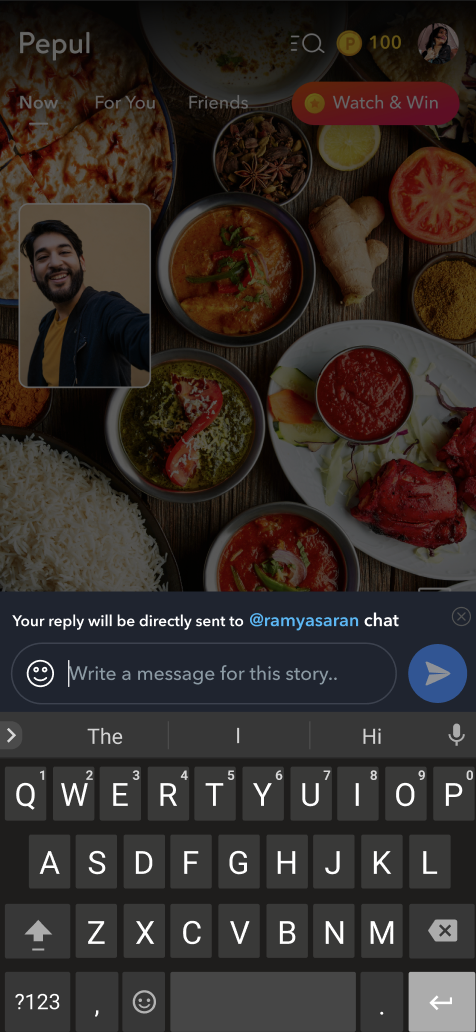
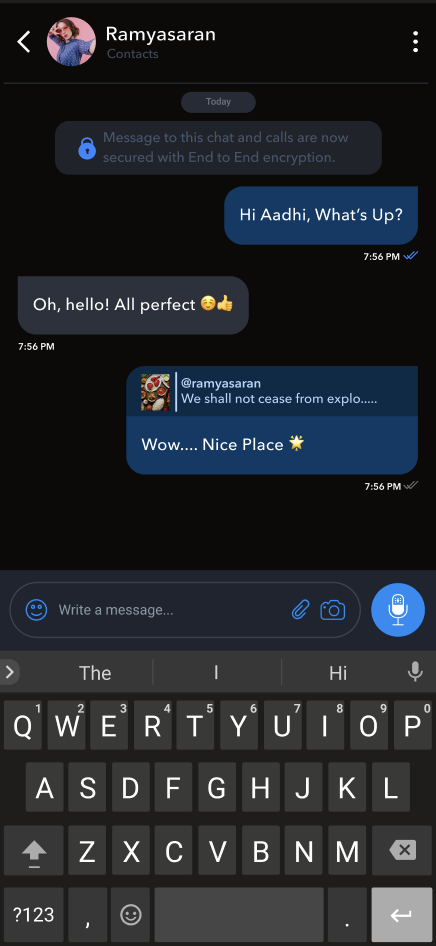
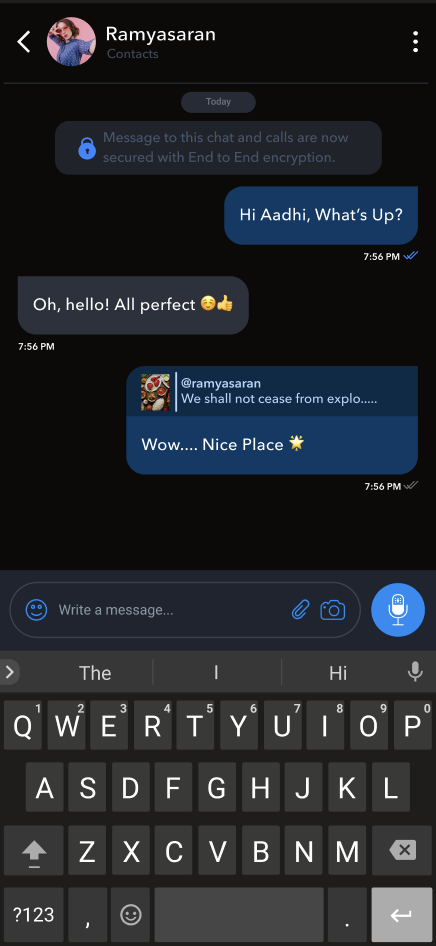
Tap on the “Reply” button. Here, you can send direct replies to your friend’s dual-cam selfies. Your replies will be directly sent to your friend’s chat.
Step 5: Click on the “Share” button
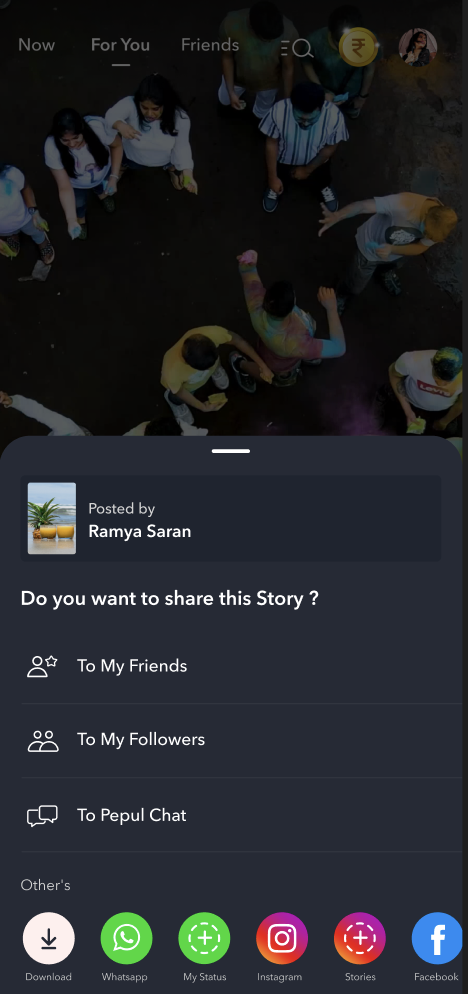
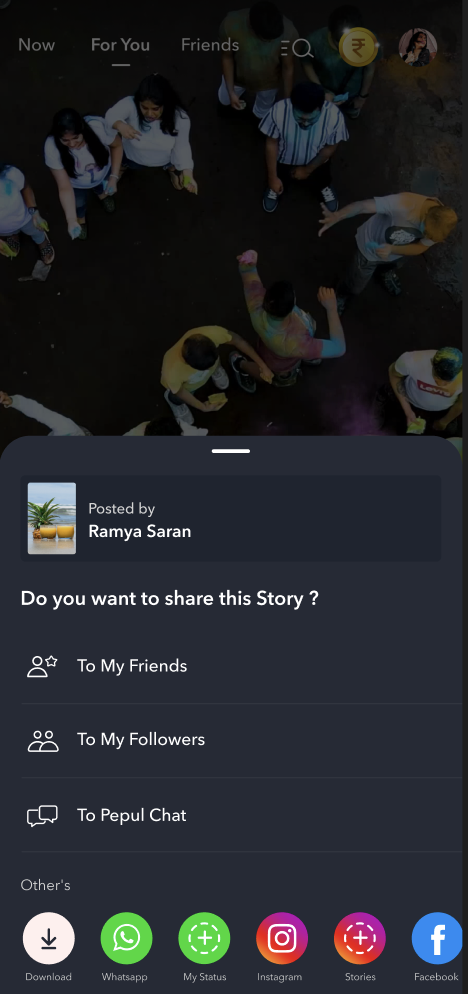
By clicking on the “Share” button on the screen, you can now share your friends’ live moments on other online platforms.
So, what are you waiting for?
Explore NOW now!
Download Pepul Android: https://play.google.com/store/apps/details?id=com.pepul.socialnetworking
Download Pepul iOS: https://apps.apple.com/in/app/pepul-social-network-app/id1571517301

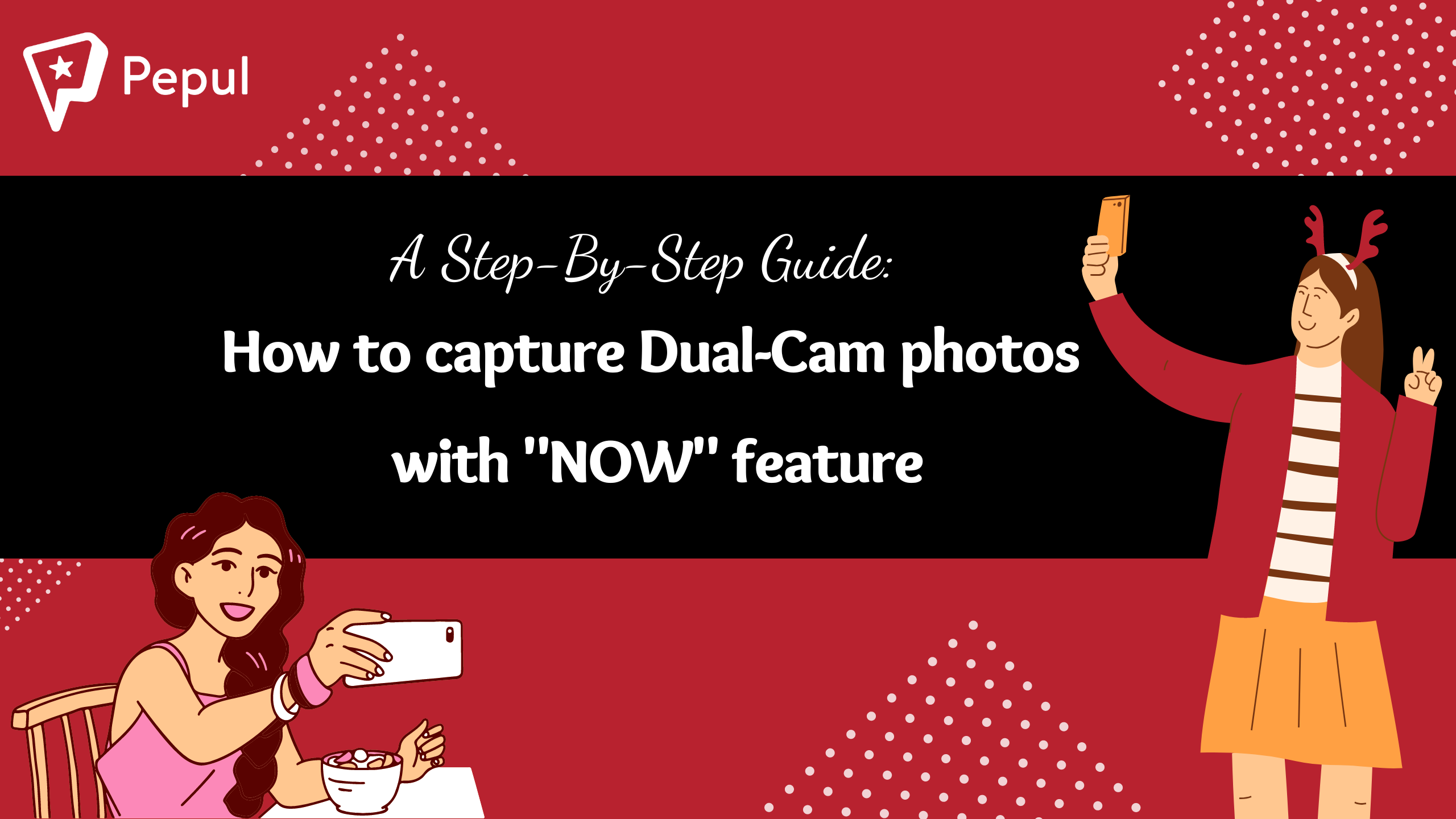
2 responses to “A Step-by-Step Guide: How to Use the Dual-Cam Moments “Now” Feature”
[…] out how to use the dual-cam feature […]
[…] More: Still not sure? Here is a step-by-step guide to using the “Now” feature for you to post your dual selfies on Pepul. Check it out […]