Pepul is a powerful content creation platform for creating and sharing a series of images as a story, creating a video to share with your followers, or simply sharing a special moment with your friends. Read this blog for a step-by-step guide for users to create captivating stories in the app. Some of the creative tips are also shared as a bonus to enhance your photos and videos and thereby, create an appealing story in Pepul.
Step-by-Step Guide: How to create different kinds of Pepul Stories?
You can create and post your favourite photos, videos, texts and moments as Pepul Stories. Here is the step-by-step guide:
Text Stories


Learn how to create text stories by following the steps below:
- Download the Pepul app from iOS or Android. Open the app!
- Tap the arrow icon on the top left corner of your screen.
- Click the (+) Create green icon from the home tab.
- Tap “Start My First Story Now” (This button is shown when you create a new story)
- Now, tap the text icon.
- Now, you can type on the text field and you can change the background image. You can upload from your phone’s library, and select the photo that you’d like to share.
- You can Drag Your Text to any place.
- You can now choose to change the font styles and alignment of your choice (Opacity, font style & alignment, colour, and default font styles)
- Tap the next button once everything is done.
- Type in Your Description in the text box. Add as many hashtags as you like for more post engagement.
- You can choose to switch on or off comments for your story from this field.
- You can Preview your post before publishing. You can also re-edit your story after previewing it.
- Finally, tap the upload story button. Now your story has been successfully uploaded.
- You can view your story on your profile.
Photo Stories
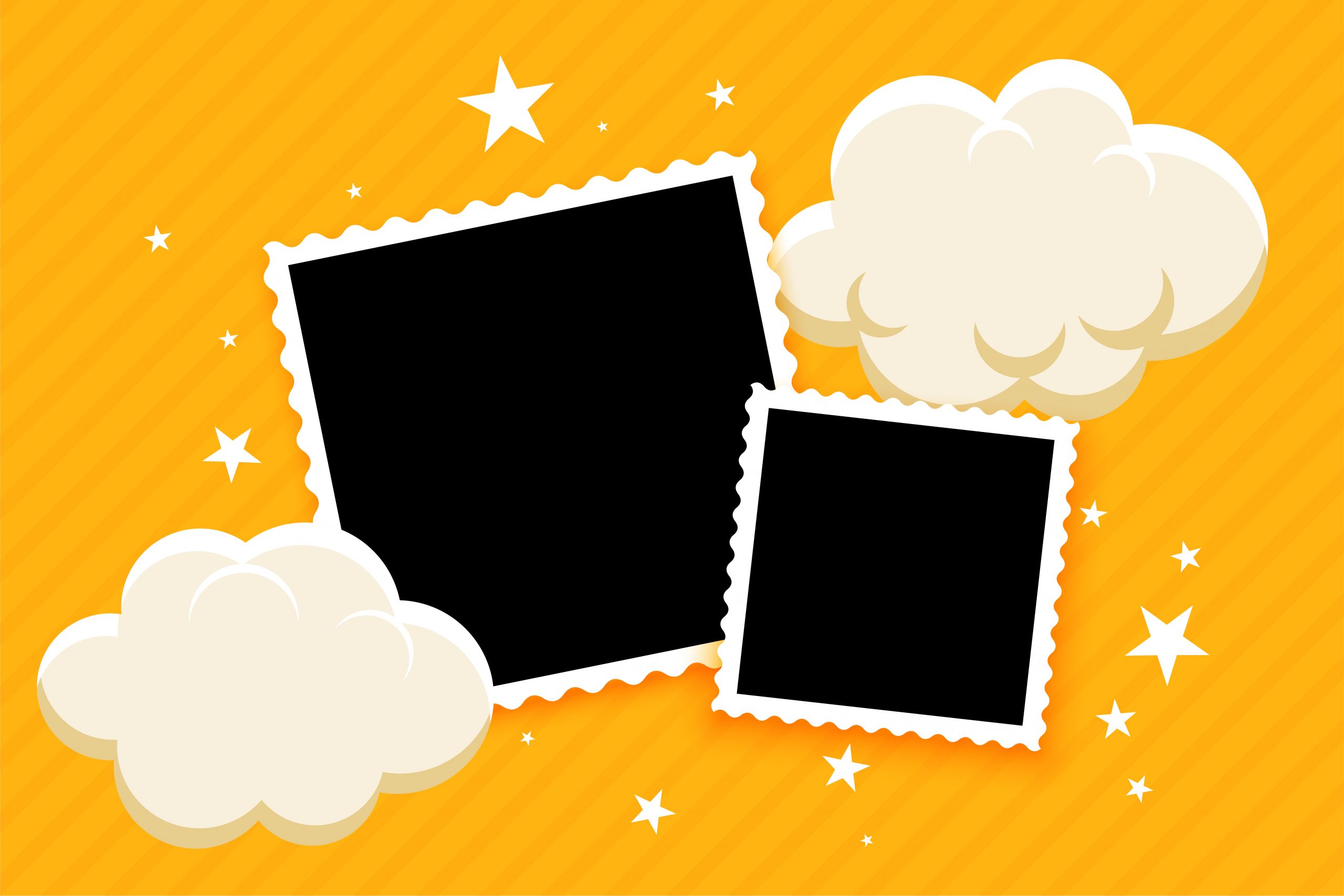
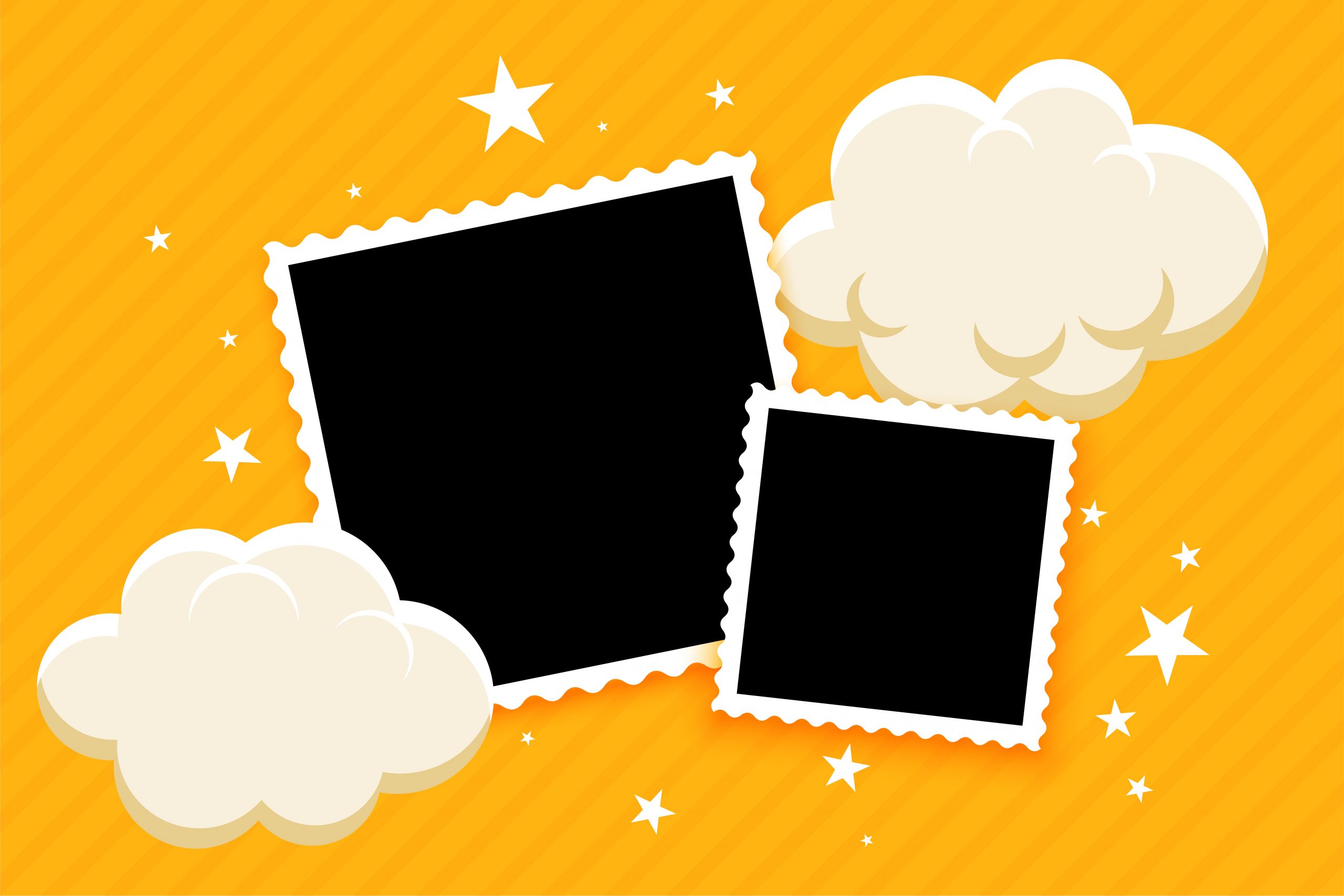
Learn how to create photo stories by following the steps below:
- Download the Pepul app from iOS or Android. Open the app!
- Tap the arrow icon on the top left corner of your screen.
- Click the (+) Create green icon from the home tab.
- Tap “Start My First Story Now” (This button is shown when you create a new story)
- Now, tap the photo icon. Your phone’s camera will open.
- Then, you can click your beautiful photo from your phone’s camera or can select an existing photo from your phone’s gallery.
- Once you’ve taken or uploaded a photo from your phone’s library, you can choose to add filters.
- Tap the next button once everything is done.
- Type in your Description in the text box. Add as many hashtags as you like for more post engagement.
- You can choose to switch on or off comments for your story from this field.
- You can Preview your post before publishing. You can also re-edit your story after previewing it.
- Finally, tap the “Upload” story button. Now your story has been successfully uploaded.
- You can view your story on your profile.
Video Stories
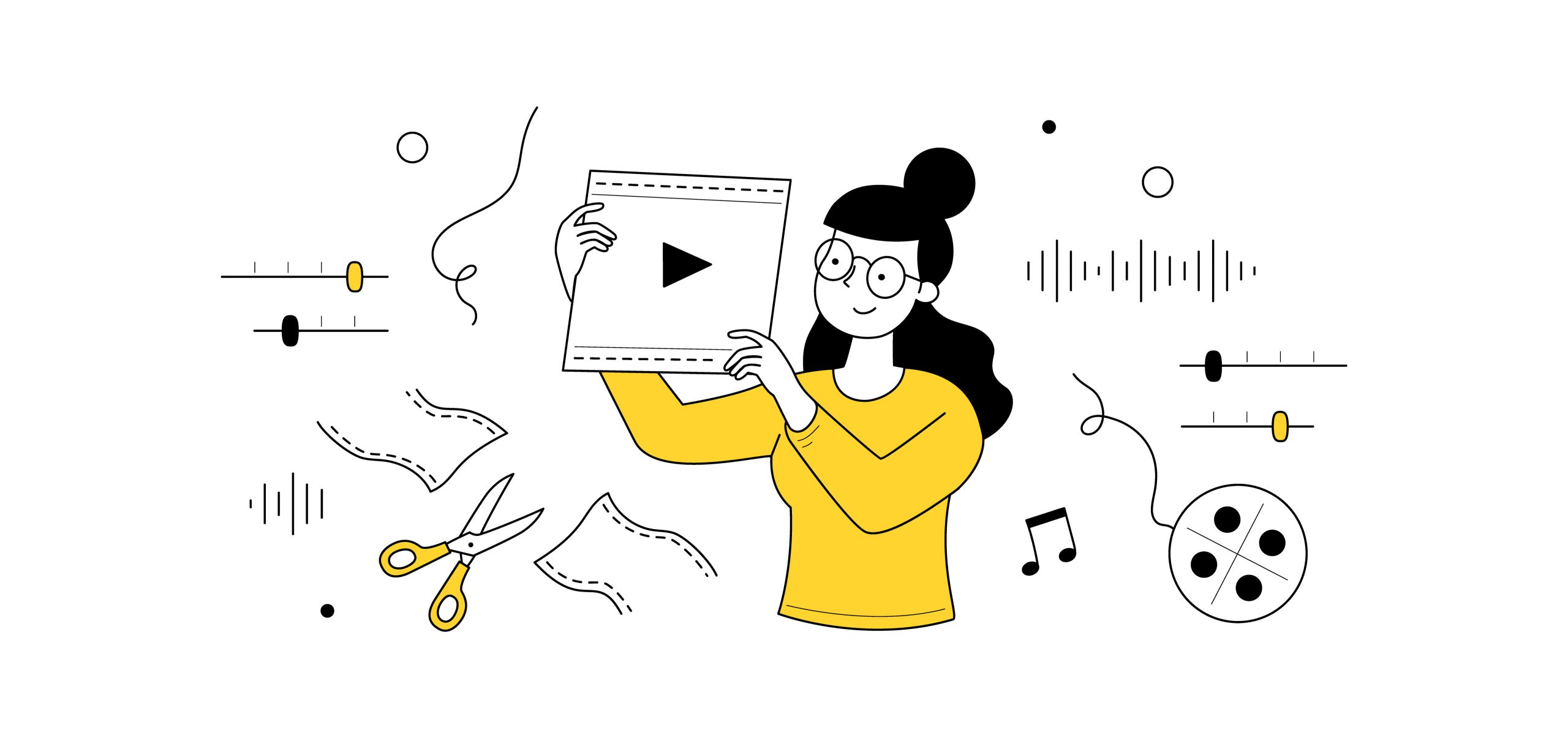
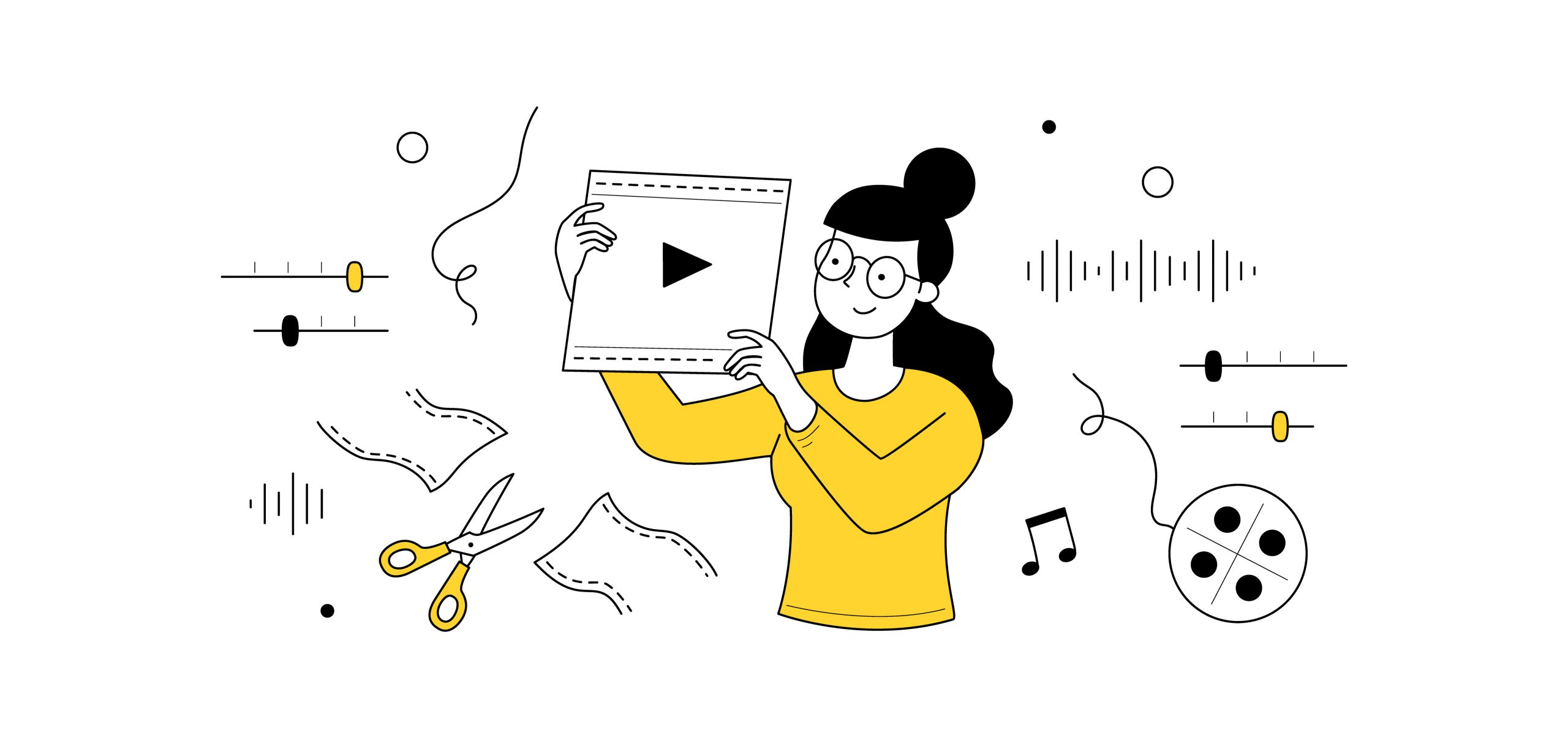
Learn how to create video stories by following the steps below:
- Download the Pepul app from iOS or Android. Open the app!
- Tap the arrow icon on the top left corner of your screen.
- Click the (+) Create green icon from the home tab.
- Tap “Start My First Story Now” (This button is shown when you create a new story)
- Now, tap the video icon. Your phone’s camera will open.
- Now, you can record a beautiful video from your phone’s camera or choose to select an existing video from your phone’s gallery.
- Once you’ve taken or uploaded a video from your phone’s library, you can add filters.
- Tap the next button once everything is done.
- Type in your Description in the text box. Add as many hashtags as you like for more post engagement.
- You can choose to switch on or off comments for your story from this field.
- You can Preview your post before publishing. You can also re-edit your story after previewing it.
- Finally, tap the “Upload” story button. Now your story has been successfully uploaded.
- You can view your story on your profile.
Moments


Learn how to create moments by following the steps below:
- Download the Pepul app from iOS or Android. Open the app!
- Tap the arrow icon on the top left corner of your screen.
- Click the (+) Create green icon from the home tab.
- Tap “Start My First Story Now” (This button is shown when you create a new story)
- Now, tap the Moments icon.
- You can choose a minimum of 3 or a maximum of 10 of your favourite images from your phone’s library.
- Then, give a dashing title for your moment story and select your moment mode (Anniversary, Travel, Vacation and etc.,)
- Tap the Next Button.
- Choose a thumbnail for your created moment.
- Choose Next.
- Select a piece of trending music from Pepul’s music library or you can also paste the external video link of a song of your choice or you can even add it from your local music library on your phone.
- Tap the next button once everything is done.
- Now, you are previewing the moment you just created.
- You can also choose to edit your moment if you feel like it.
- Then, click the Done button. Congrats! Your moment is now ready.
Also Read: Here are the 5 most effective tips to get more engagement for your stories in the Pepul app.
Step-By-Step Guide: Creative Ways to enhance your photo and video stories
Here are the 3 steps for the users with which you can enhance your creatives and create a great photo or video story in the app:
Step 1: Photography Techniques


- Apply the rule of thirds to audio balancing
Pay attention to the shot’s key component. After that, position the photo’s subject such that it is at the point where the grid lines split the image into three.
- Put emphasis on the subject by using spaces
Increase the surrounding area in your photo to draw attention to the subject you wish to capture.
- Try out at different times of the day’s light
You may capture the gentle light of a sunset or utilise a harsh light at midday to create a great video or photo.
Step 2: Retouching techniques


- Crop to obtain the perfect picture
For your image stories, try out different cropping ratios as a cropped image would make the picture look more professional and neat when compared to an uncropped photo.
- Make the thing you’re talking about the focal point
To bring viewers’ attention to the topic of a photo, if it is in the centre, try to apply a texture to darken the picture’s edges.
Step 3: Professional techniques


- Create a positive first impression
Pick a video cover that perfectly summarises your video. You may trim it, select a cover, and apply filters.
- Capture viewers’ attention in 3 seconds
Display eye-catching visuals or preview the video’s main elements as viewers tend to have shorter attention spans. All you have is the initial 3 seconds to capture their attention.
- Keep your aim sharp
Tap the thing you wish to concentrate on while recording on the screen. It will appear more professional if you keep your subject in focus when taking the picture.
- Fix your pictures for a professional appearance
You may also prop your phone up against a wall or use a tripod stand for a professional-looking video or photo story.
Hope you found this blog helpful to create great stories in the Pepul app.
Read More: Are you a passionate content creator? Create content and make money as a Pepul Creator with this step-by-step guide.

