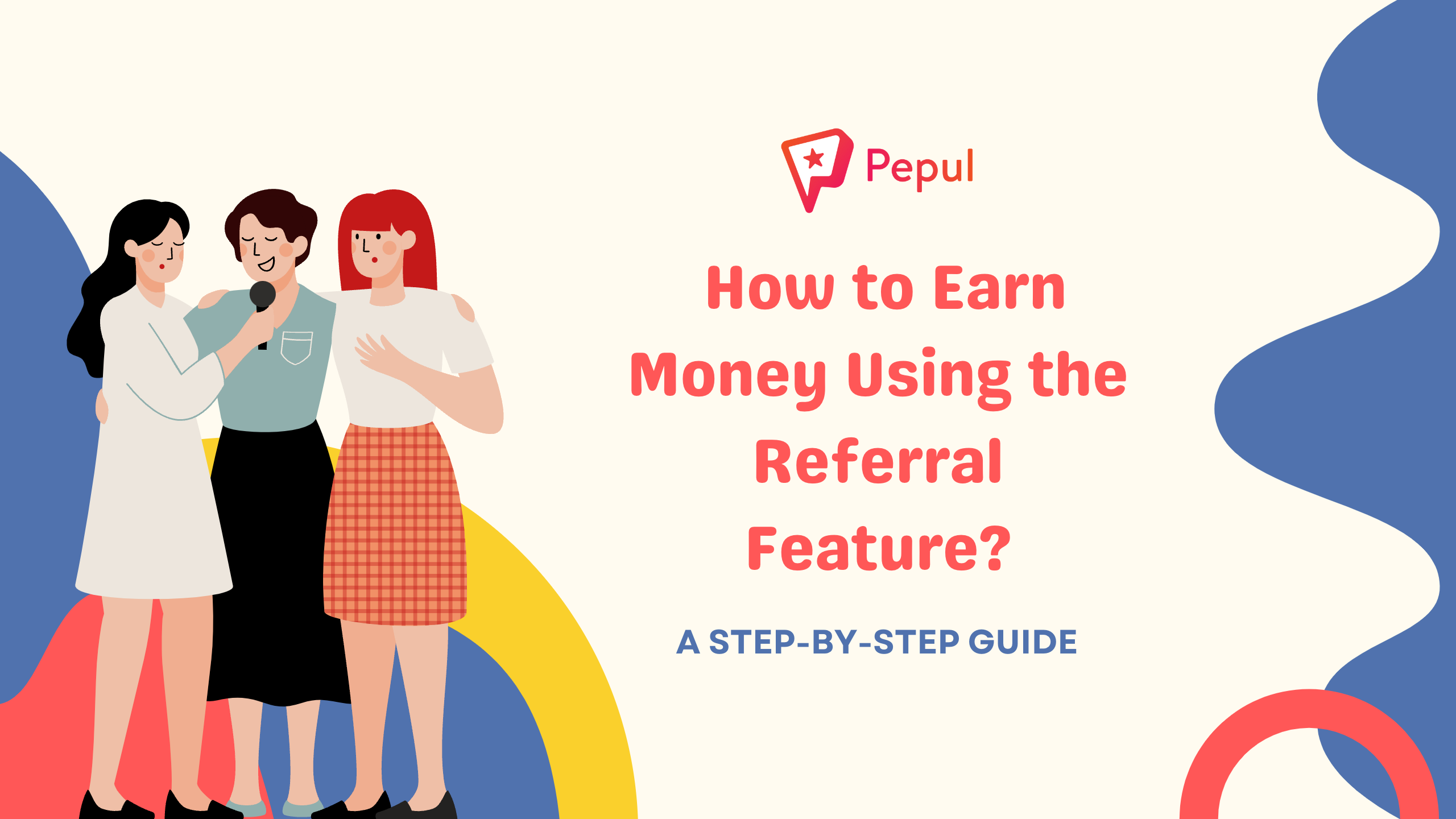With many ways to earn money in the Pepul app such as Pepul Quiz and Pepul Creators, here comes a new referral feature in the app to help you make extra money just by using a referral link. In this blog, we will see a step-by-step process on how you can make the best use of this referral feature to claim reward money in the Pepul App.
What is a Pepul Referral?
The Pepul referral feature allows you to refer people to the app, make money while they join and earn when you still receive a referral link from a Pepul user.
How to earn money through Pepul’s Referral link feature?
There are 2 ways to earn money by using Pepul’s Referral feature:
- Earn by sending the referral link to 6 friends
- Earn by receiving the referral link from Pepul users
Step-By-Step Guide: How to earn money by sending the referral link to your friends?
Step 1: Download Pepul. The app is available on both iOS and Android.
Step 2: Open the app, and create your Pepul account.
Step 3: Tap the Pepul Quiz Watch & Win button visible on the top right corner of your screen.
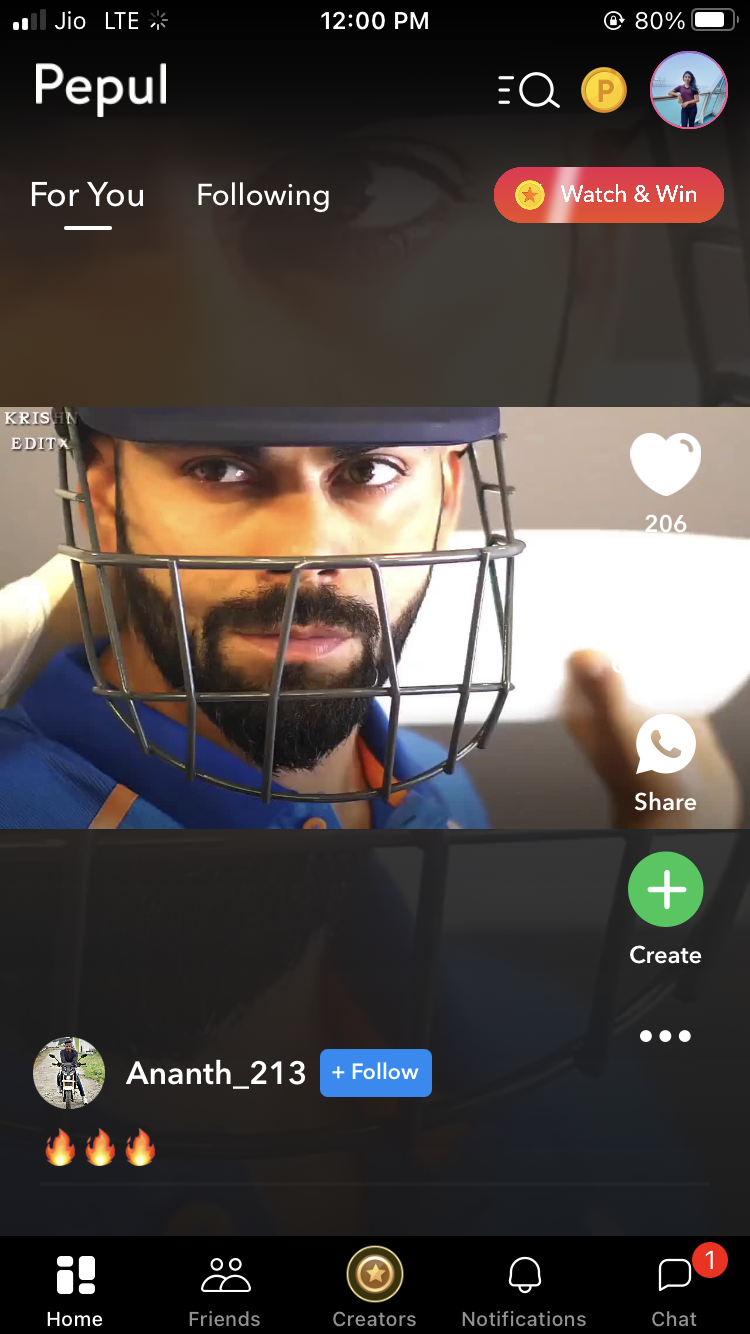
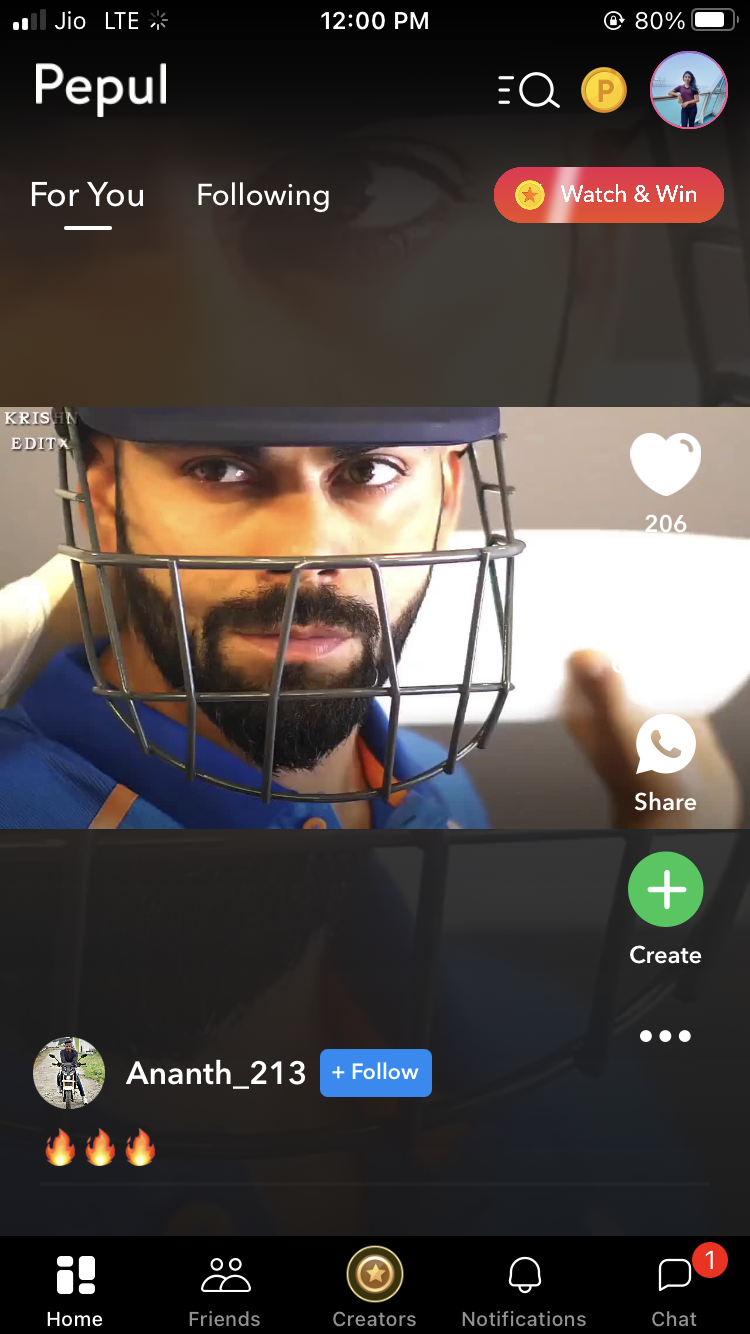
Step 4: Then, click on the “Claim Now” button.
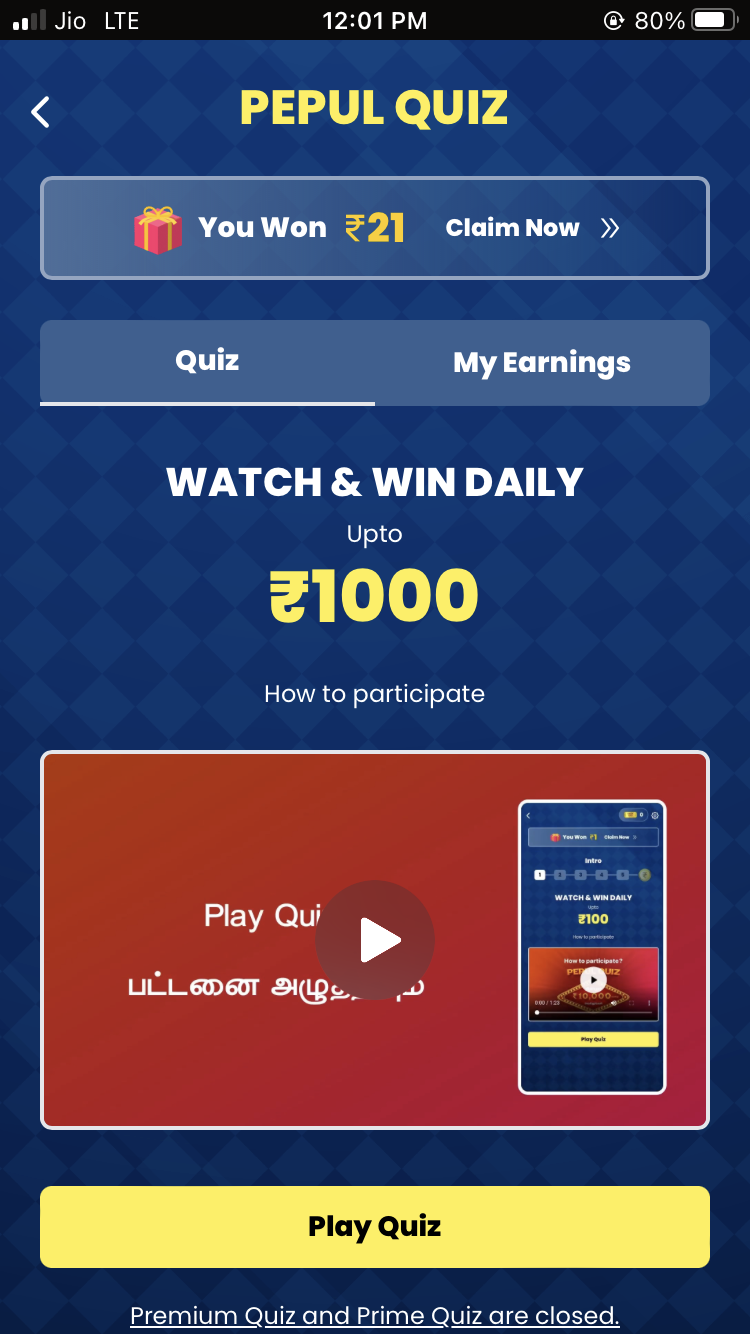
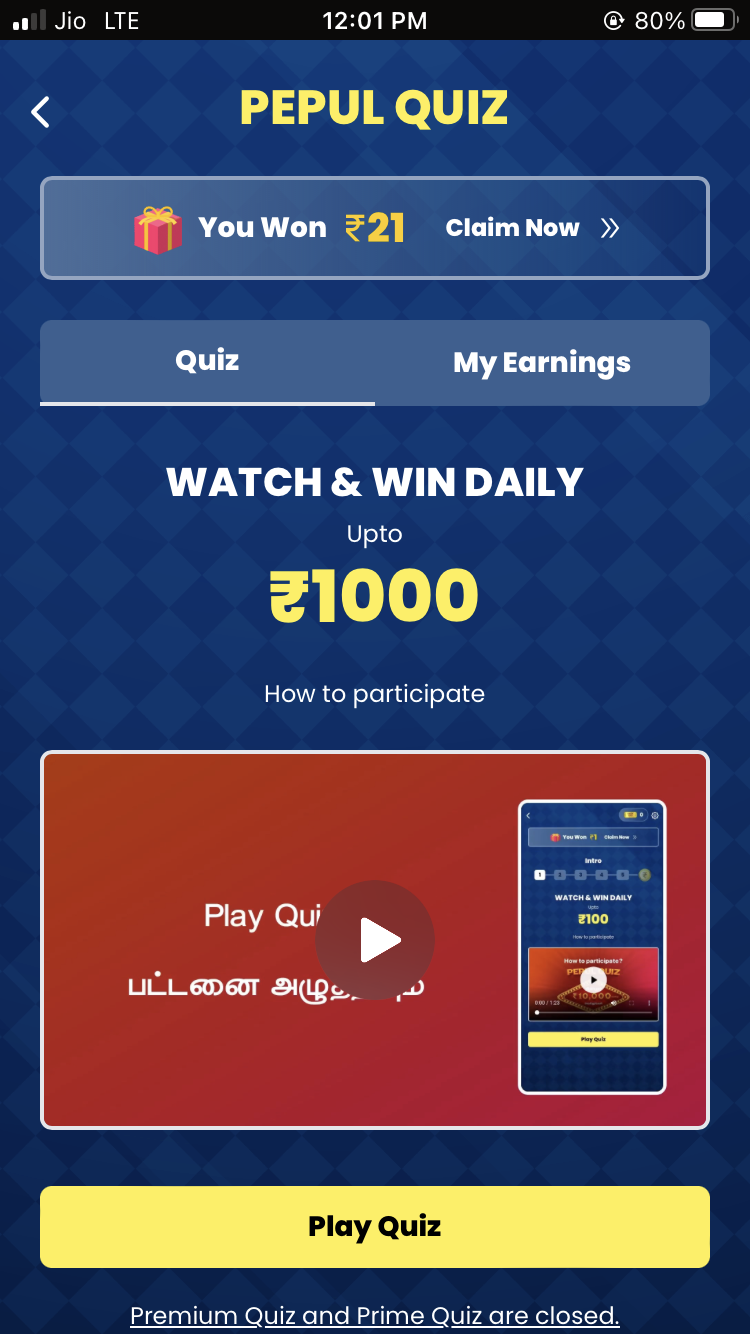
Step 5: Select each of the add friend buttons which allows you to invite 6 friends or relatives through WhatsApp.
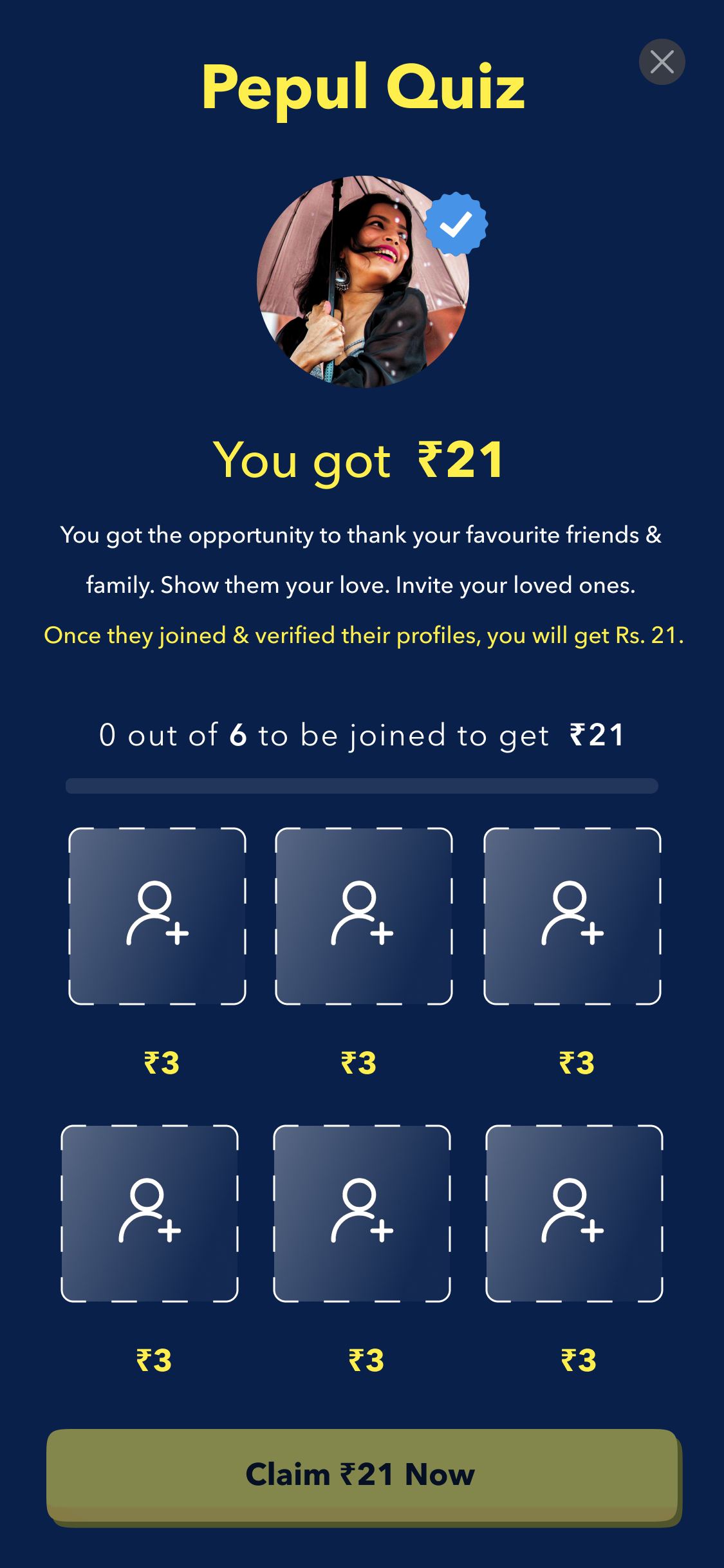
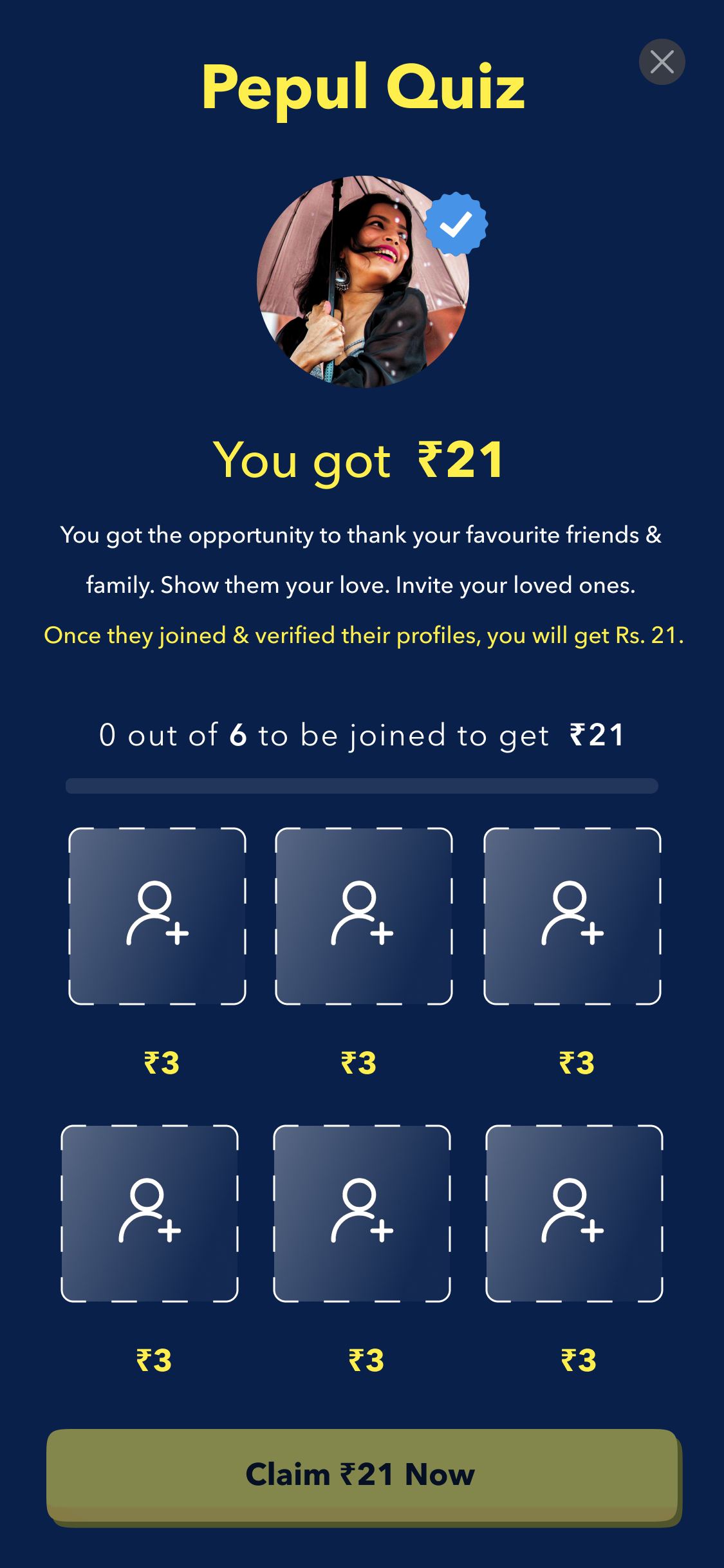
Step 6: Here, you’ll find a unique referral link. Share it with your friends.
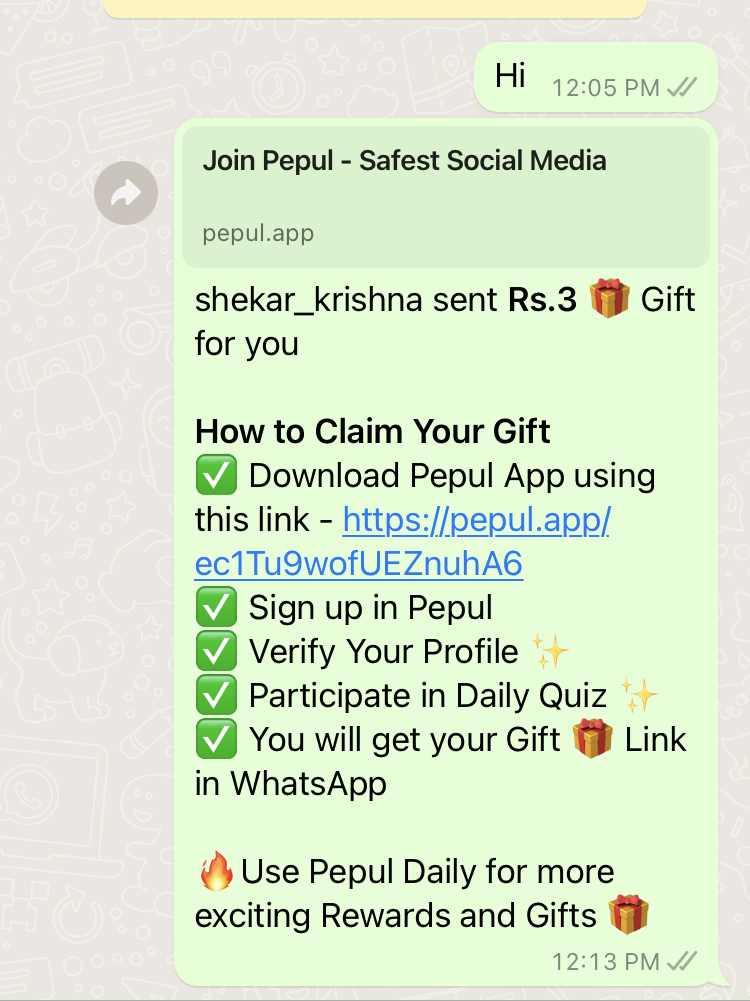
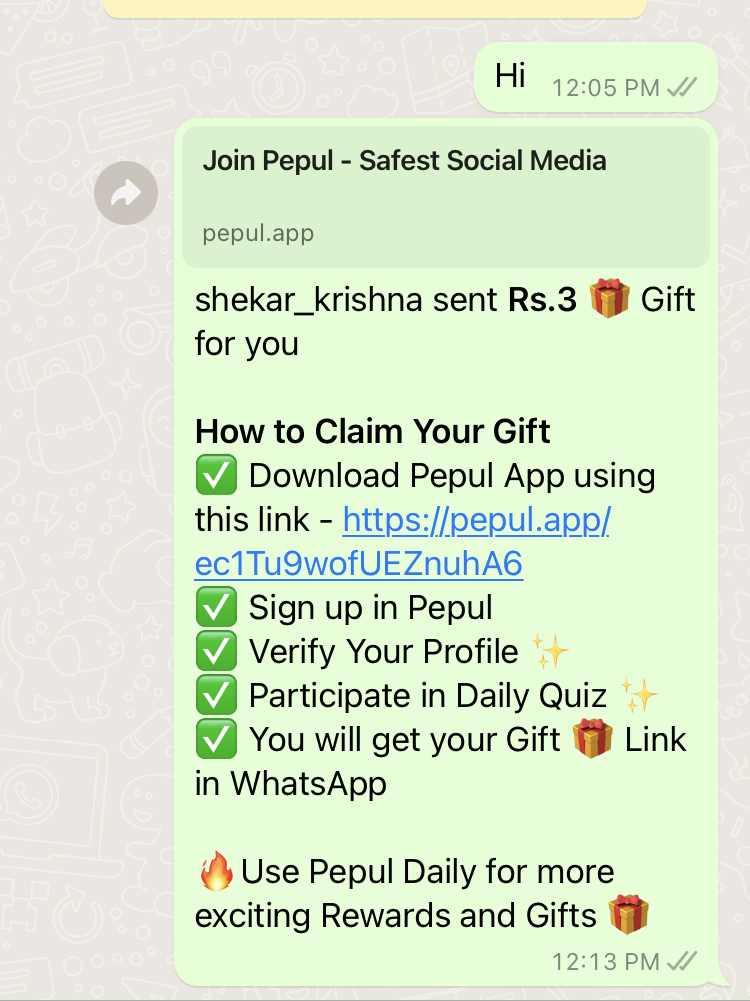
Step 7: Once all of your 6 friends sign up in the Pepul app using your referral code, tap the “Claim Reward” button on your Pepul app screen.
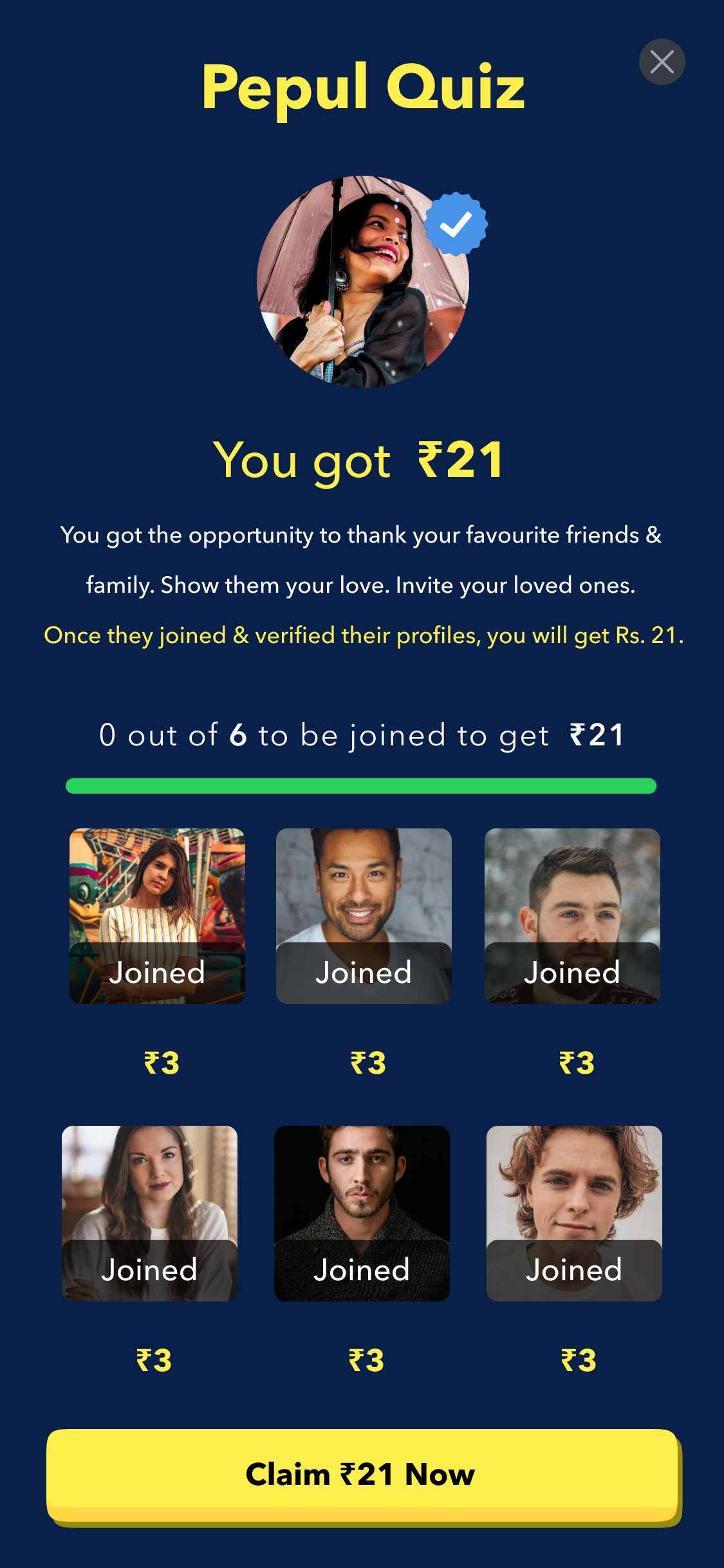
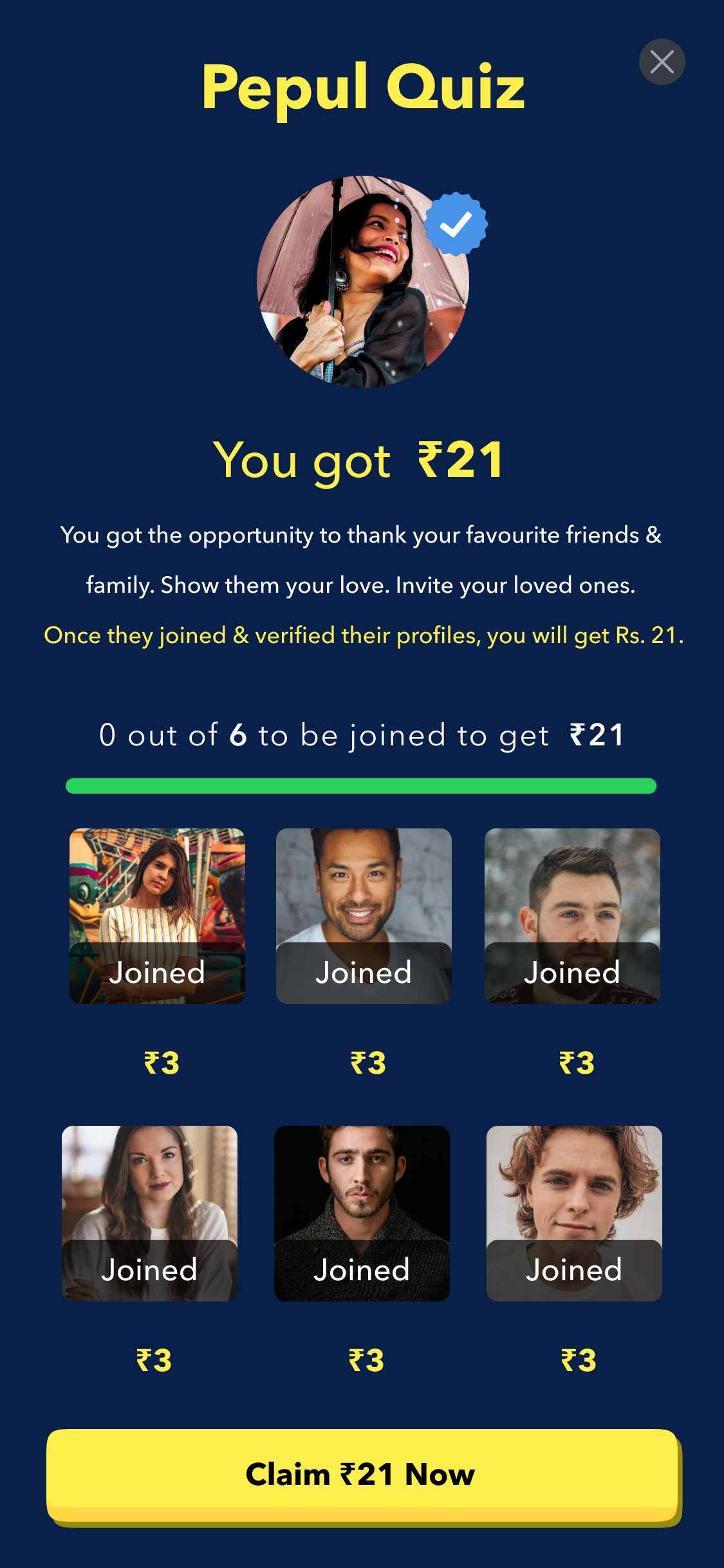
Step 8: Congrats! You have successfully earned money by referring your friends to the Pepul app. A window will now appear to enter your UPI details after which you can get your bonus amount of Rs.21. The money you’ve earned through such Pepul referrals will be credited to your bank account within 3 – 5 business days.
Note: Every time you successfully complete the referrals, you will get a new window to invite another 6 friends to use the opportunity to earn Rs.21 through new referral links. This cycle continues.
Also Read: Have you earned money through the Pepul Quiz yet? Check out this guide on how to participate and earn money through Pepul Quiz!
Step-By-Step Guide: How to claim your gift money using the referral link from the Pepul users?
Step 1: Tap on the referral link sent by your friend in the Pepul app.
Step 2: Download Pepul. The app is available on both iOS and Android.
Step 3: Open the app, sign up and create your Pepul account.
Note: Make sure to complete your profile details including your name, description, age, and gender to claim your gift amount.
Step 4: After profile completion, you will get a screen showing that you have won the gift amount. At the same time, you will also get your gift link in WhatsApp.
Step 5: Congrats! You have successfully earned your gift money using the referral link sent by your Pepul friends.
Step 6: Now, enter your UPI details after which you can get your gift amount of Rs.3.
Step 7: The money you’ve earned through such Pepul referrals will be credited to your bank account within 3 – 5 business days.
Using the Referral feature is a great way to make money with Pepul.
So, what are you waiting for?
Invite your friends immediately, and use Pepul daily for more exciting rewards and gifts.
Check out the Pepul app now:
Download Pepul Android: https://play.google.com/store/apps/details?id=com.pepul.socialnetworking
Download Pepul iOS: https://apps.apple.com/in/app/pepul-social-network-app/id1571517301